Catalog of BMS365 Apps for Infor Visual ERP
BMS tools for Infor Visual ERP are designed to streamline operations, reduce waste, and maximize production efficiency. Advanced AI features provide real-time insights across all Visual versions, including the latest Visual 11.
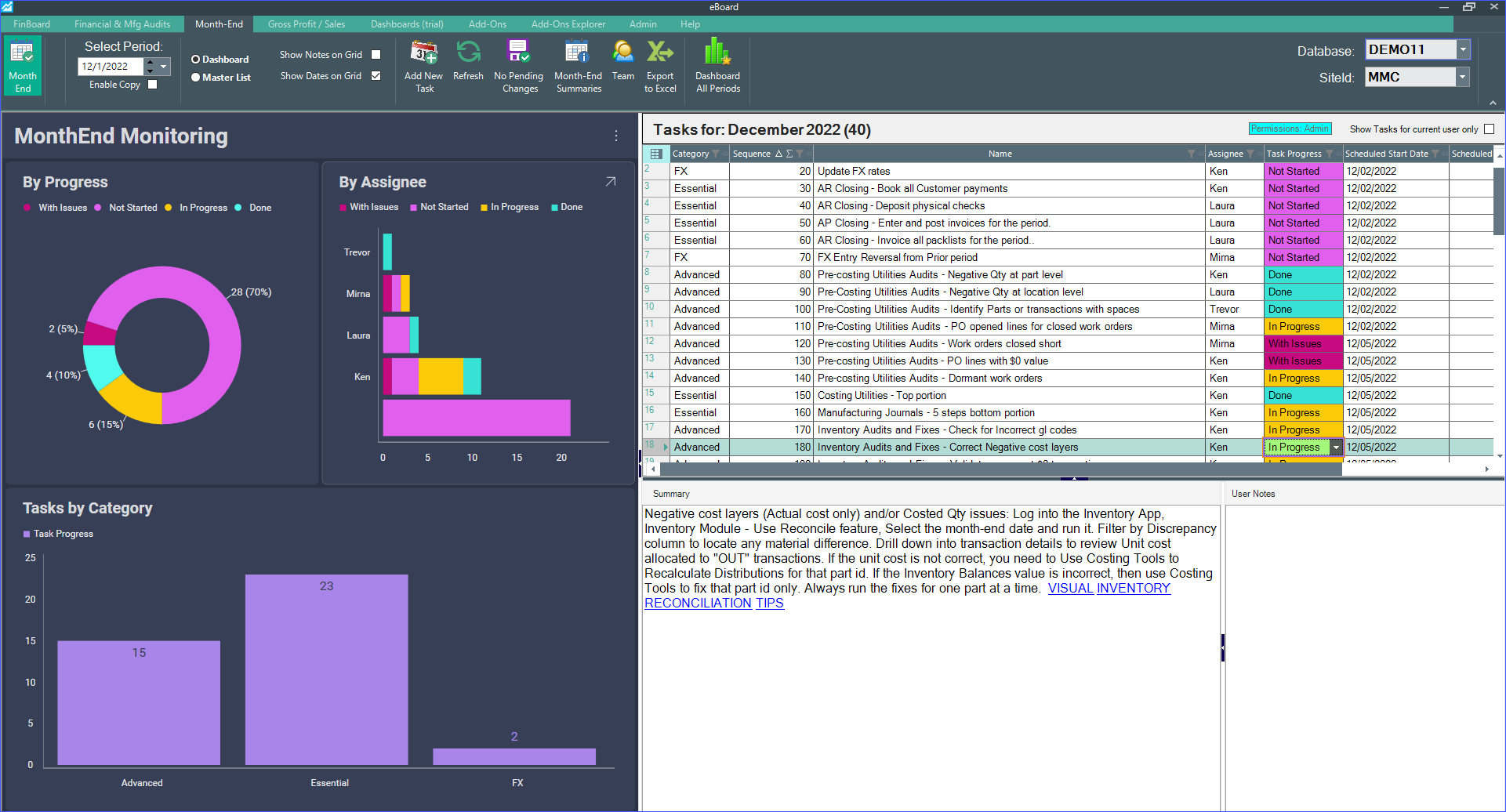
🧮 Month-End Close Made Simple — and Reliable
The Month-End module transforms how finance teams manage month and year-end closings in Visual ERP. It gives you a proven, structured process that reduces stress, improves accuracy, and helps your entire team close faster — with full confidence that every step is done right.
✅ What It Does
- Master Checklist: A guided framework that walks you through the exact sequence of month-end tasks — from reconciliations to validations — ensuring nothing is missed.
- Built-in Dashboards: Instantly see where each user stands, track progress, and identify bottlenecks before they cause delays.
- AI-Driven Insights 🤖: Detect anomalies, uncover root causes, and receive smart suggestions to troubleshoot issues. Learn from every close and prevent the same mistakes in the future.
- Continuous Learning: Each checklist item links to microlearning content — short videos, SOPs, and expert recommendations — built on over two decades of Visual ERP consulting experience.
- Consistency & Control: Bring standardization and predictability to your financial close with a process proven across hundreds of real-world implementations.
- Reduced External Support: Complete your entire month-end internally and efficiently — saving time, consulting fees, and frustration.
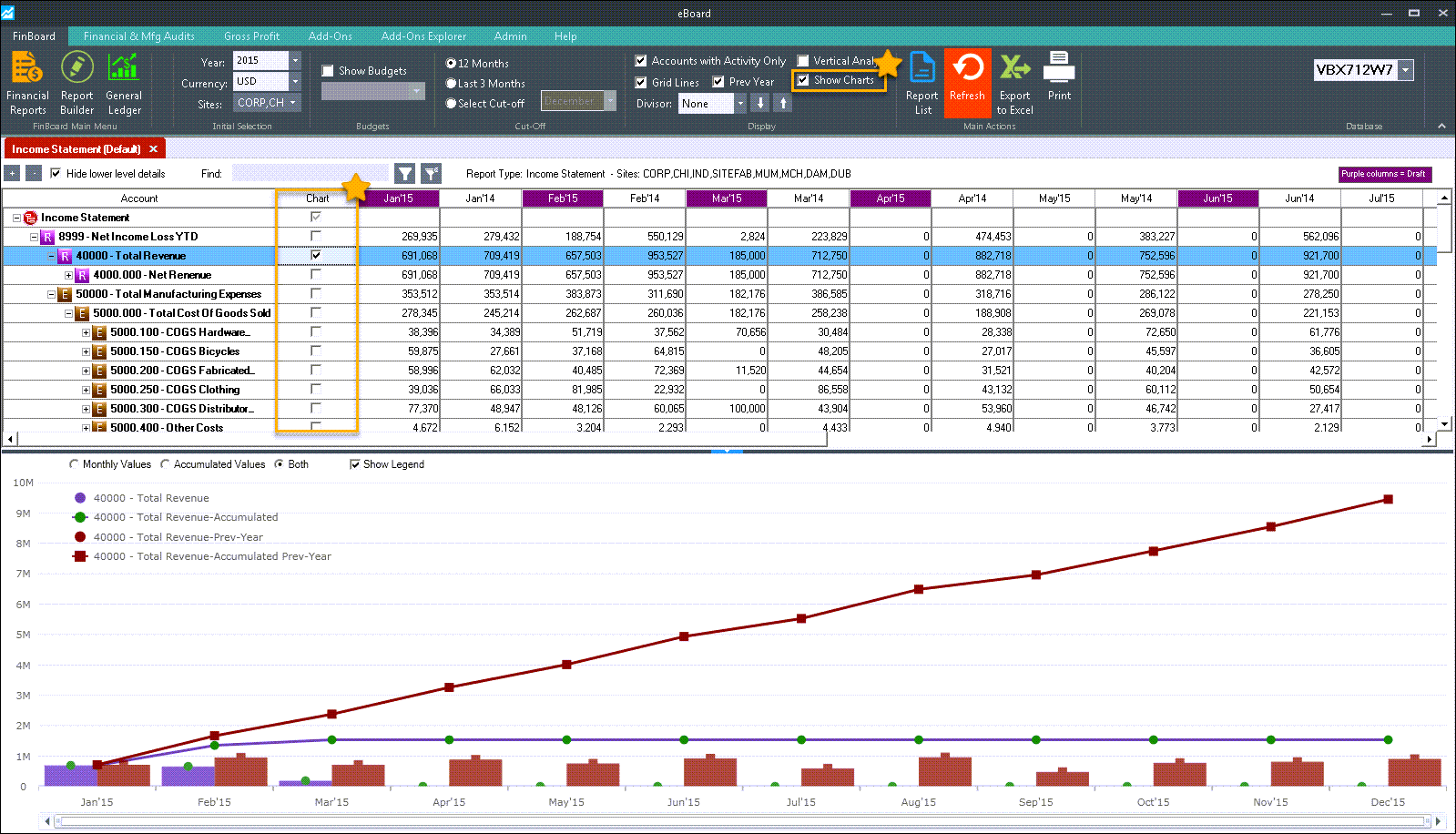
FinBoard is a robust financial tool designed for accounting professionals and C-level executives who need powerful, yet user-friendly, GL reporting software. This tool empowers users to access real-time financial data, drill down to supporting details, and effortlessly export financial statements to Microsoft Excel with just one click.
Main Benefits:
- Real-time Data Analytics Integration: Provides immediate insights into financial and operational performance, allowing for timely decision-making.
- Comprehensive Reporting: Includes three default out-of-the-box reports: Balance Sheet, Income Statement, and Trial Balance -tailored based on your chart of accounts.
- Comparative Reporting: Enables the creation of reports comparing actuals to budget and/or previous years. This includes comparisons of ending balances or activity between periods, aiding in the identification of unusual variances.
- Flexible Report Builder: Offers capabilities for generating GL reports with simple copy-paste actions or drag-and-drop operations from your Chart of Accounts.
- Enhanced Security: Ensures report-level security, as well as functional area or user-specific access.
- Purpose-built Dashboards: Facilitates trend identification and anomaly detection through specialized dashboards and reports.
- Automation to Reduce Manual Work: Aims to minimize manual input and reliance on spreadsheets and emails by automating routine tasks.
- Collaboration Features: Implements functionalities that enhance teamwork across departments, streamlining the financial close process and other essential operations.
- Variance Analysis: A critical tool for effective financial management, variance analysis assists in assessing profitability, pinpointing improvement areas, and aligning strategies with financial objectives. It enhances decision-making by offering insights into cost drivers, revenue changes, and other crucial financial influencers.
By focusing on these areas, FinBoard not only streamlines financial reporting and analysis but also supports strategic financial management and operational efficiency.
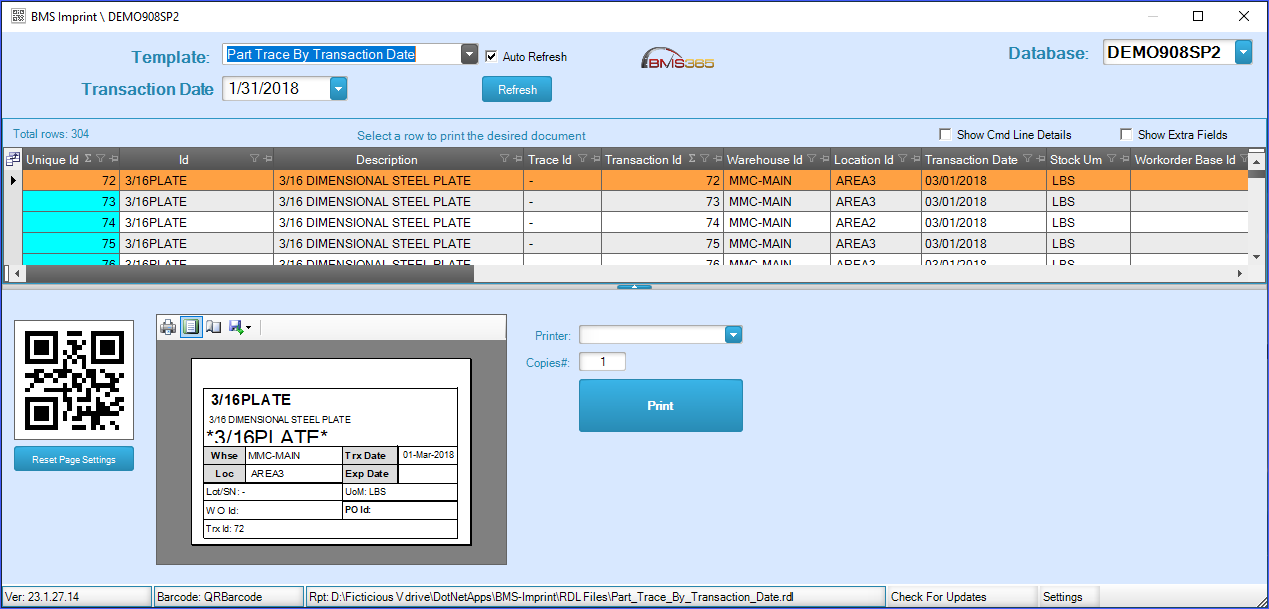
BMS-Imprint is a dynamic .Net desktop application specifically designed to elevate your labeling and reporting capabilities. Seamlessly integrating with the Visual ERP database, this tool empowers users to generate and print a wide range of labels - from product identification to location markers in racks, and efficient shipping labels.
What sets BMS-Imprint apart is its use of Microsoft's SSRS (SQL Reporting Services Reports) technology. This integration ensures the creation of professional-looking labels and reports, surpassing the limitations of outdated and less user-friendly systems like QRP Gupta reports. BMS-Imprint stands out for its ease of use, offering intuitive design and simple operation.
Additionally, the application boasts a high degree of compatibility and convenience. It operates on the widely utilized Microsoft .Net framework 4.8, meaning it runs smoothly on most PCs without the need for extra components or software. This feature underscores our commitment to providing solutions that are not only powerful but also accessible and hassle-free.
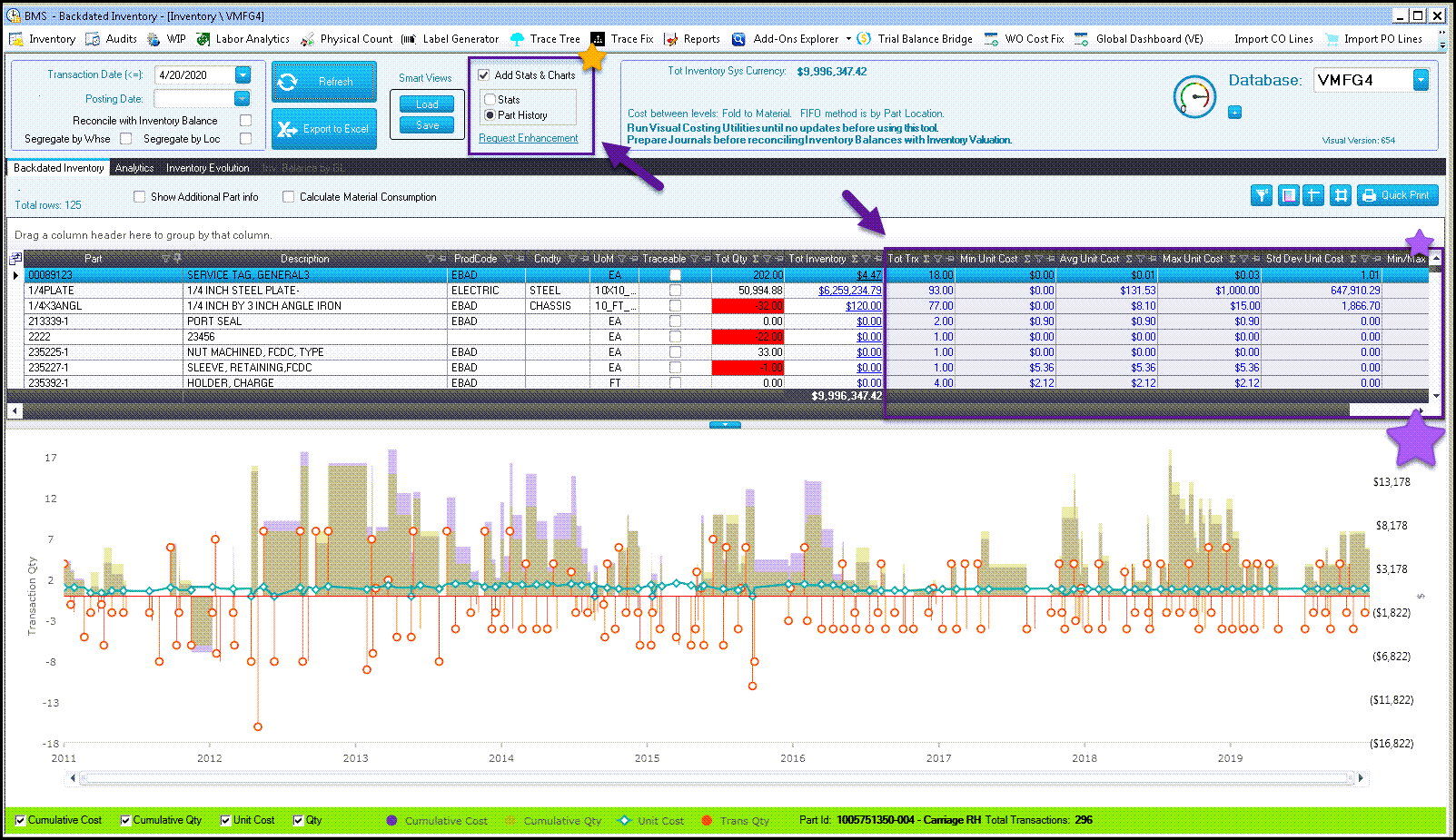
The Inventory Reconciliation App is a powerful tool specifically designed to streamline inventory control and reconciliation, crucial for businesses focused on precision and efficiency. This app not only simplifies the process of tracking and managing inventory discrepancies but also ensures costing accuracy, a key element in making informed business decisions like Gross Profit analysis and other strategic considerations. Its capability to provide real-time inventory valuation and detailed transaction-level insights across different locations and dates enhances the accuracy and reliability of financial records.
By significantly reducing the time spent troubleshooting discrepancies, this app also cuts down on consulting costs, offering a more cost-effective solution for inventory management. It comes packed with features that allow for quick data filtering, efficient drill-downs, and tracking of inventory and Work-in-Process (WIP) discrepancies. Users can easily reconcile actual inventory or WIP with financial records for both current and past periods. The app's adaptability is evident in its capacity to handle multiple databases or sites seamlessly, providing users with a comprehensive overview on a single screen.
Click here for more details.
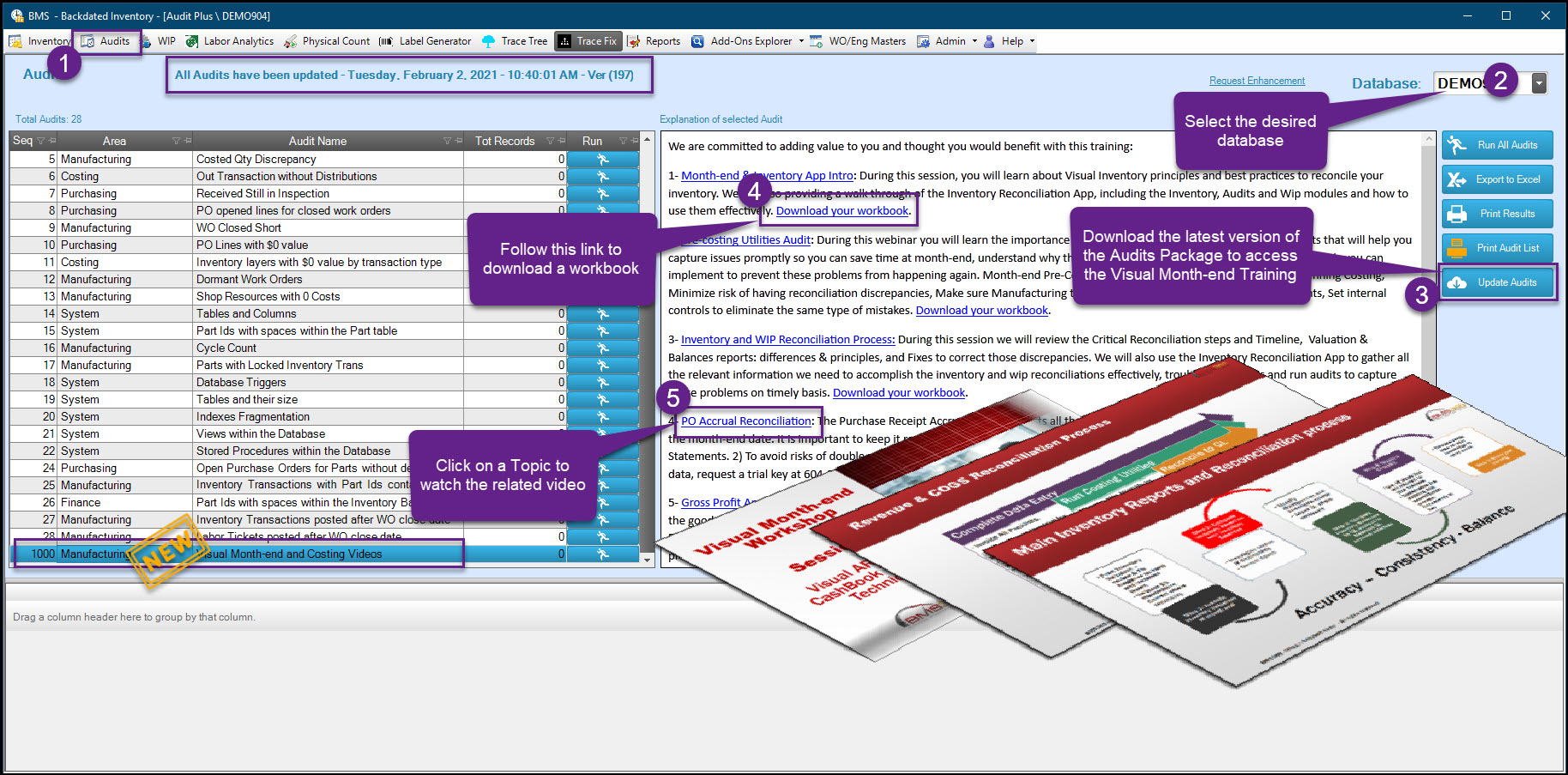
The Manufacturing Audits module integrates over 30 scripts to continuously monitor and identify issues in key areas of the Visual database, ensuring its health and integrity. These audits are particularly effective in enhancing the inventory reconciliation process and the accuracy of costing data. The module is designed to provide regular insights, with each audit offering clear explanations and potential fixes for detected issues, tailored to the unique conditions of each environment. This proactive approach to database maintenance is crucial for the smooth operation and accuracy of the manufacturing system.
Click herehttps://bms365.com/help/bdi/audits.htmfor more details.
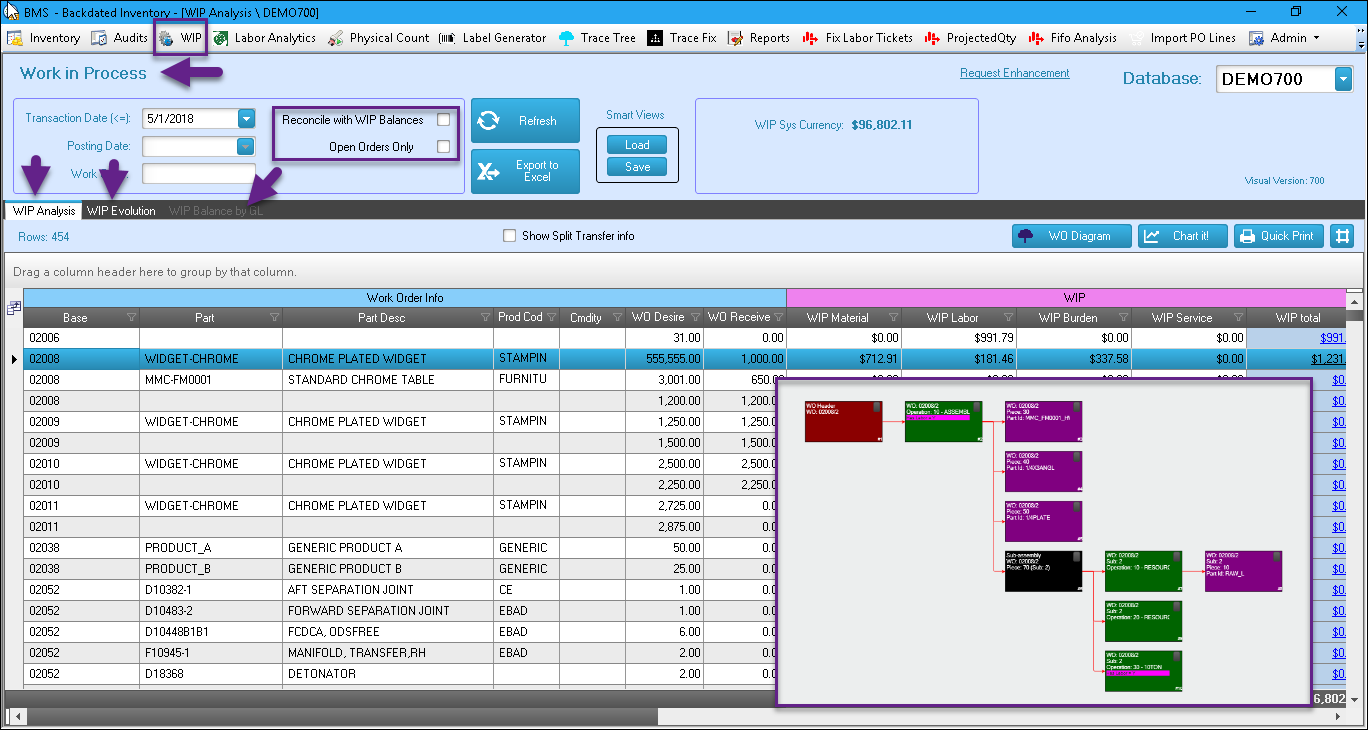
The Work in Process (WIP) module provides a systematic approach to managing your Visual work-in-process effectively.
This functionality quickly identifies discrepancies and provides easy access to details by drilling down into each job so users can gain a deeper understanding of work order costs. It grants users with the ultimate freedom to quickly filter data, drill-down and track work in process discrepancies, and easily reconcile actual WIP to financial records.
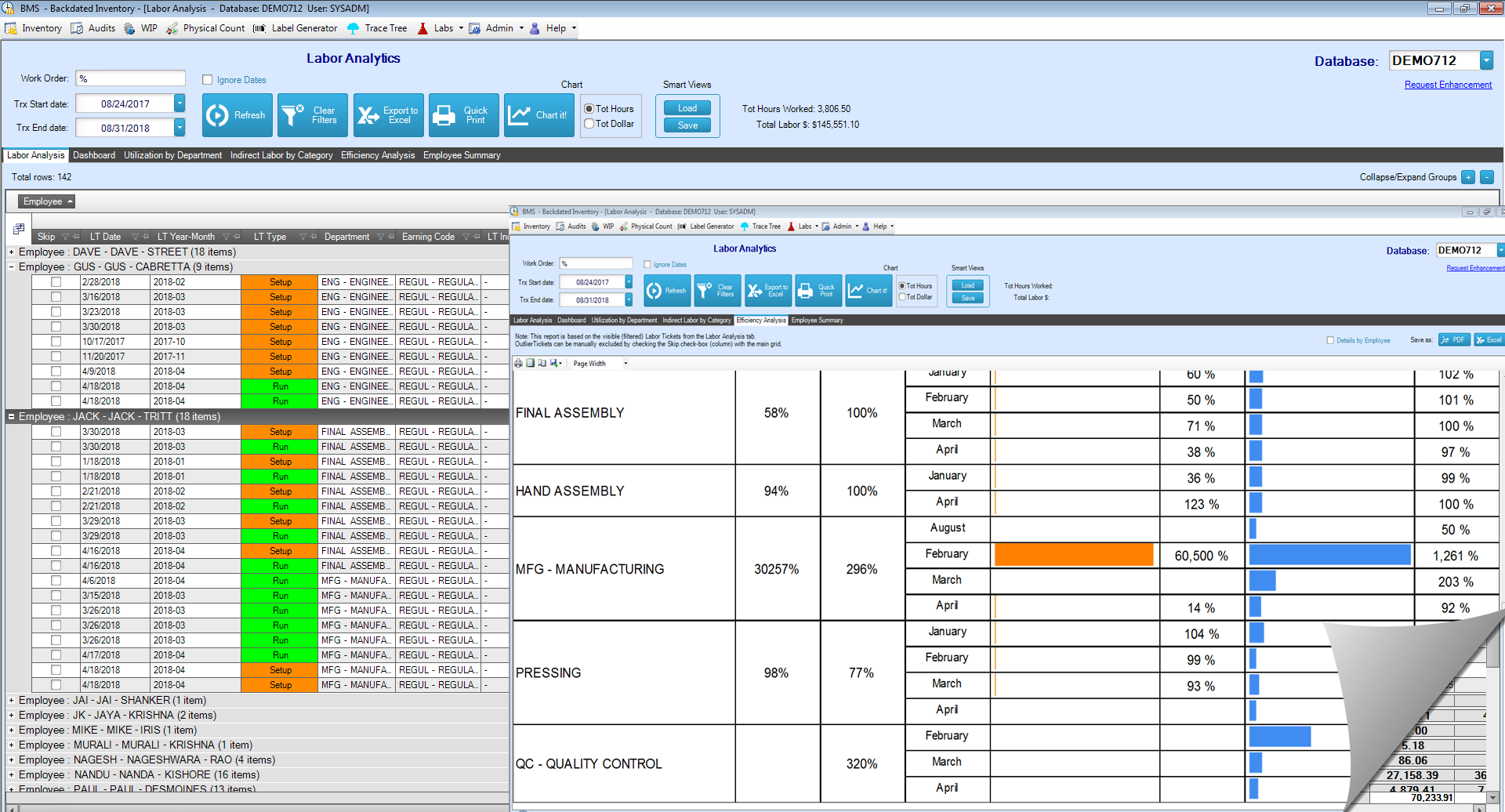
Audit labor hours and cost by work order, project, resource center, employee, and more.
Reconcile your payroll to labor tickets in minutes. Provides you with a quick way to calculate and verify your absorption rates to make sure your costs reflect the correct burden factors.
This module comes with several built-in visualizations and SSRS (Sql Reporting Services Reports) that can be adjusted to accommodate your specific requirements. In addition, custom dashboards can be created to improve visibility and quickly detect trends or patterns.
Click here for more details.

This physical count module provides an easy-to-use wireless interface that allows users to count inventory from any device.
This module creates electronic count sheets that are easy to complete. It works smoothly with Visual ERP and calculates variance analysis before uploading the count sheets into the ERP so you can review the impact of the count and decide on any necessary recounts.
The module streamlines the inventory count process by automating tasks, improving accuracy, and enhancing overall efficiency in managing inventory.
The BMS Physical Count App significantly enhances the Visual physical count process through various means:
Automation: automates the counting process, reducing the reliance on manual counting. Adding Barcoding accelerates the identification and tracking of items.
Accuracy: minimizes human errors in counting and improves the overall accuracy of inventory counts.
Data Validation: it performs data validation checks, ensuring that entered counts are within expected ranges or match predefined criteria. This helps identify variances, and potential errors during the counting process.
Integration with Visual ERP: this solution seamlessly integrates with your Visual system, facilitating smoother coordination between physical counts and digital records. This integration minimizes the need for manual data entry and reduces the chances of discrepancies.
Mobile Devices: The use of mobile devices, such as tablets, allows for greater flexibility in conducting physical counts. Counting can be done on the go, and the devices can be easily connected to central databases for immediate updates.
Reduced Downtime: Automated processes require less time than manual counting. This reduction in downtime during physical counts can be crucial, especially if you have large inventories or time-sensitive operations.
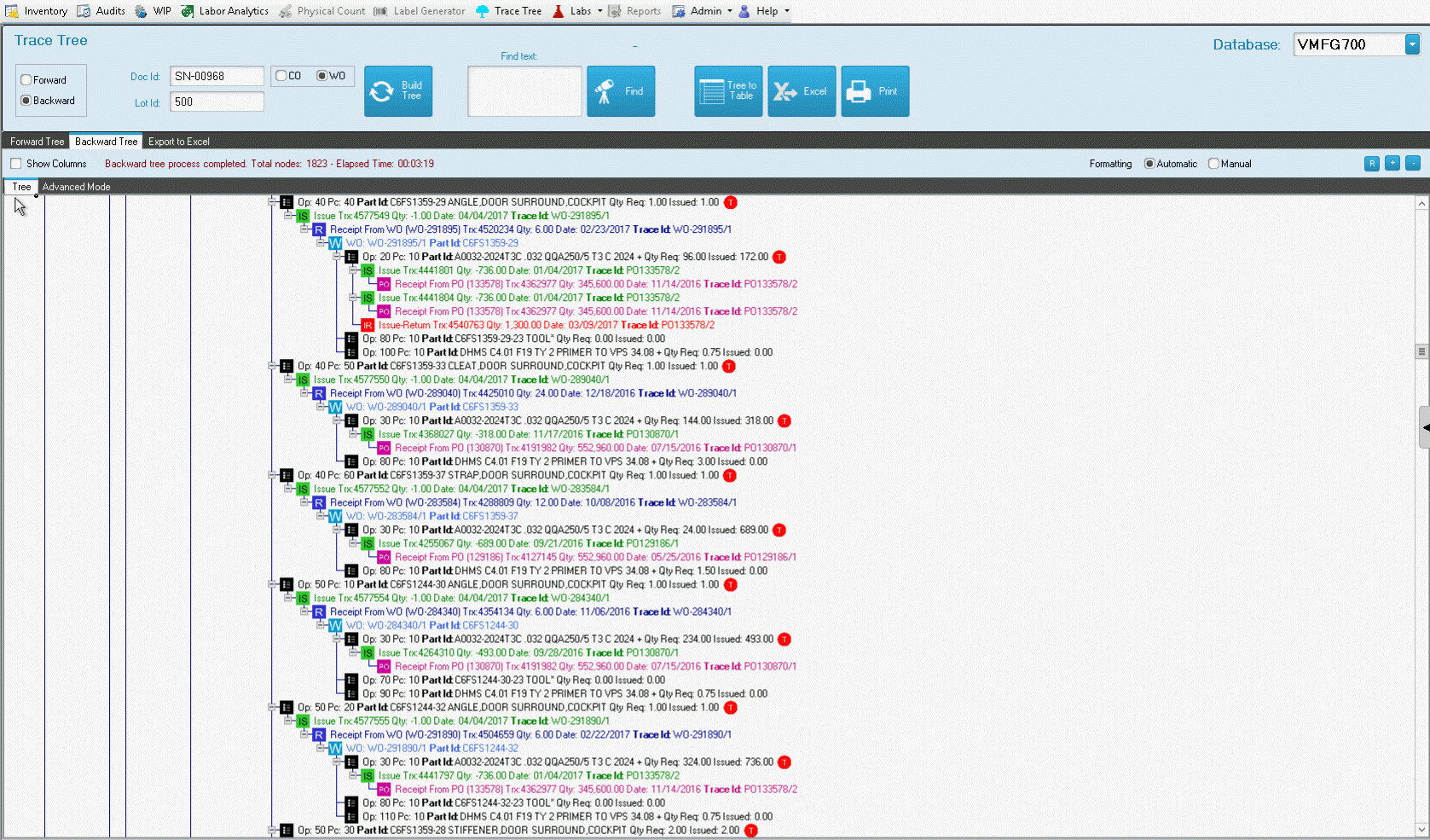
The Trace Tree is a hierarchical tool used in manufacturing to track inventory transactions, offering both Forward and Backward tracing. Forward tracing follows parts from their entry into the system to their final use, while Backward tracing tracks from a specific order back to its source. This is crucial in sectors like aerospace, where tracking serial part numbers is vital for quality control and regulatory compliance. The tool can display transaction details, create custom trees, and export data to Excel.
The Document Packager is an integrated mechanism within the Trace Tree, used to facilitate the collection of associated documents, which is typically a very time-consuming task. It collects Document References from various areas in Visual Mfg., such as Work Orders and Purchase Orders.
Both types of trees can expose columns with additional information. If even further details from the Visual database are required, they can be added through the Logic Extender
All the data within a tree can be exported to Excel in a table-like format.
Click herefor more details.

This module is designed to work with the Trace-Tree in order to gather and consolidate different files (Pdfs, Autocad drawings, photos, etc.) stored in the network in order to link them to any Visual document, saving them in a common repository. Once all the relevant files have been identified, a 'Package' can be created by zipping or merging them in a master PDF file.
For example: When all subassemblies trace records and relevant documentation are required to be attached to the final assembly work order or sales order: This module will locate and compile the necessary files, create and save a pdf document in the network with all the information.
Click herefor more details.
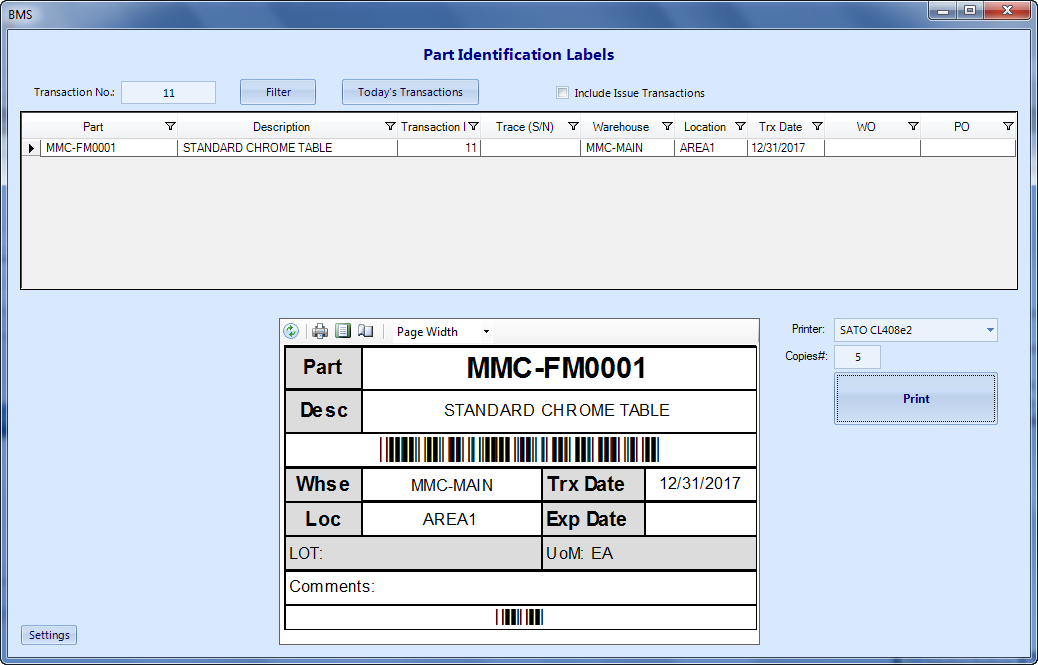
This module provides a fast and simple way to create quality labels reading Visual's data using SSRS (SQL Server Reporting Services).
Through its intuitive interface and just with a few mouse-clicks, users easily navigate to desired records and print labels in a predefined format.
Click here for more details.
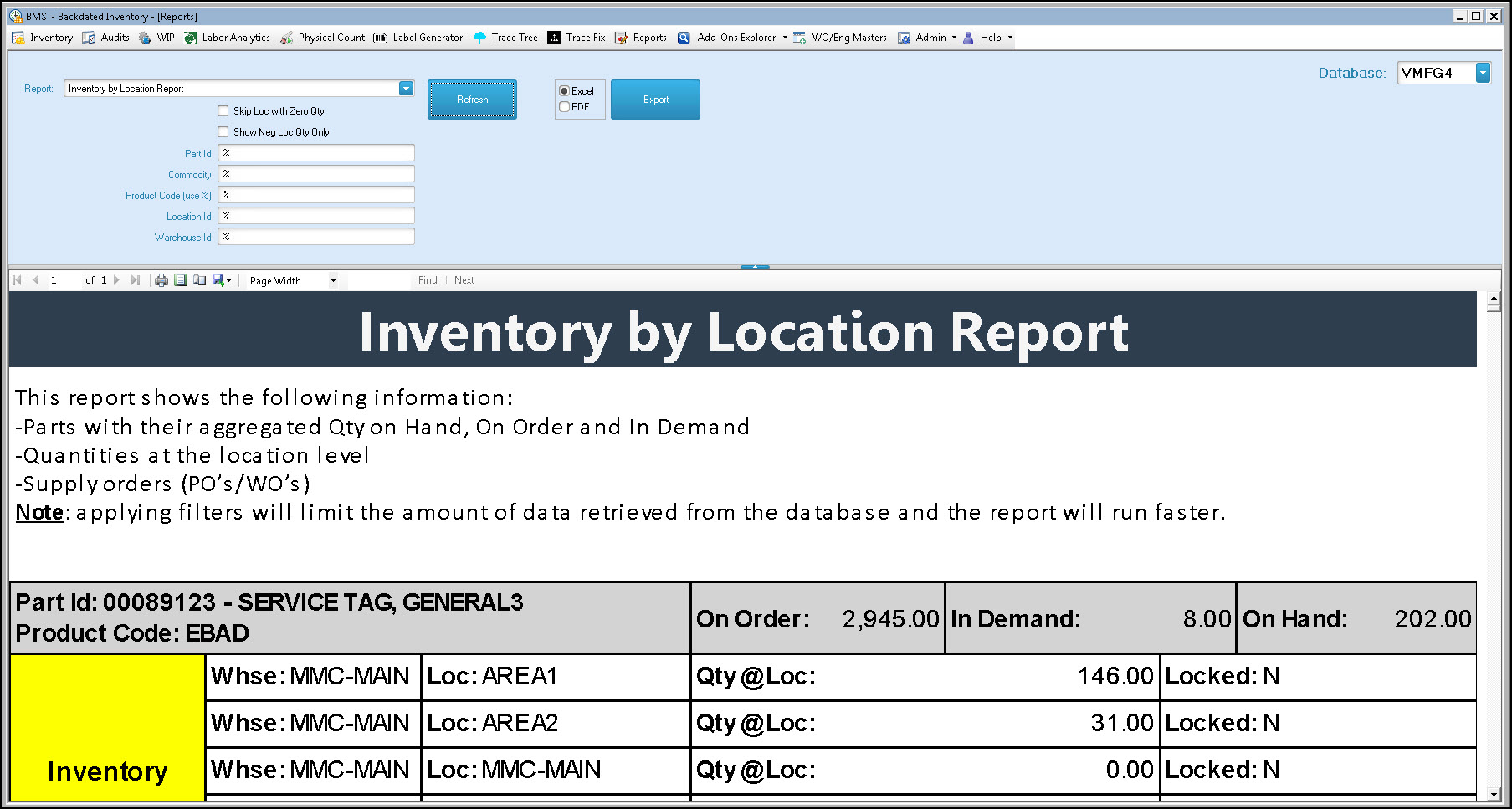
The Report Viewer Module provides a simple and centralized place of deployment for standalone custom reports. It is the perfect solution when there is a need to have a centralized place to publish reports to end users without having to implement a separate system.
The reports are developed in SSRS (SQL Server Reporting Services) technology.
SSRS is a free product from Microsoft. SSRS is a common alternative to QRP (Visual) and Crystal reports.
Users access this interface with their own Visual id and password.
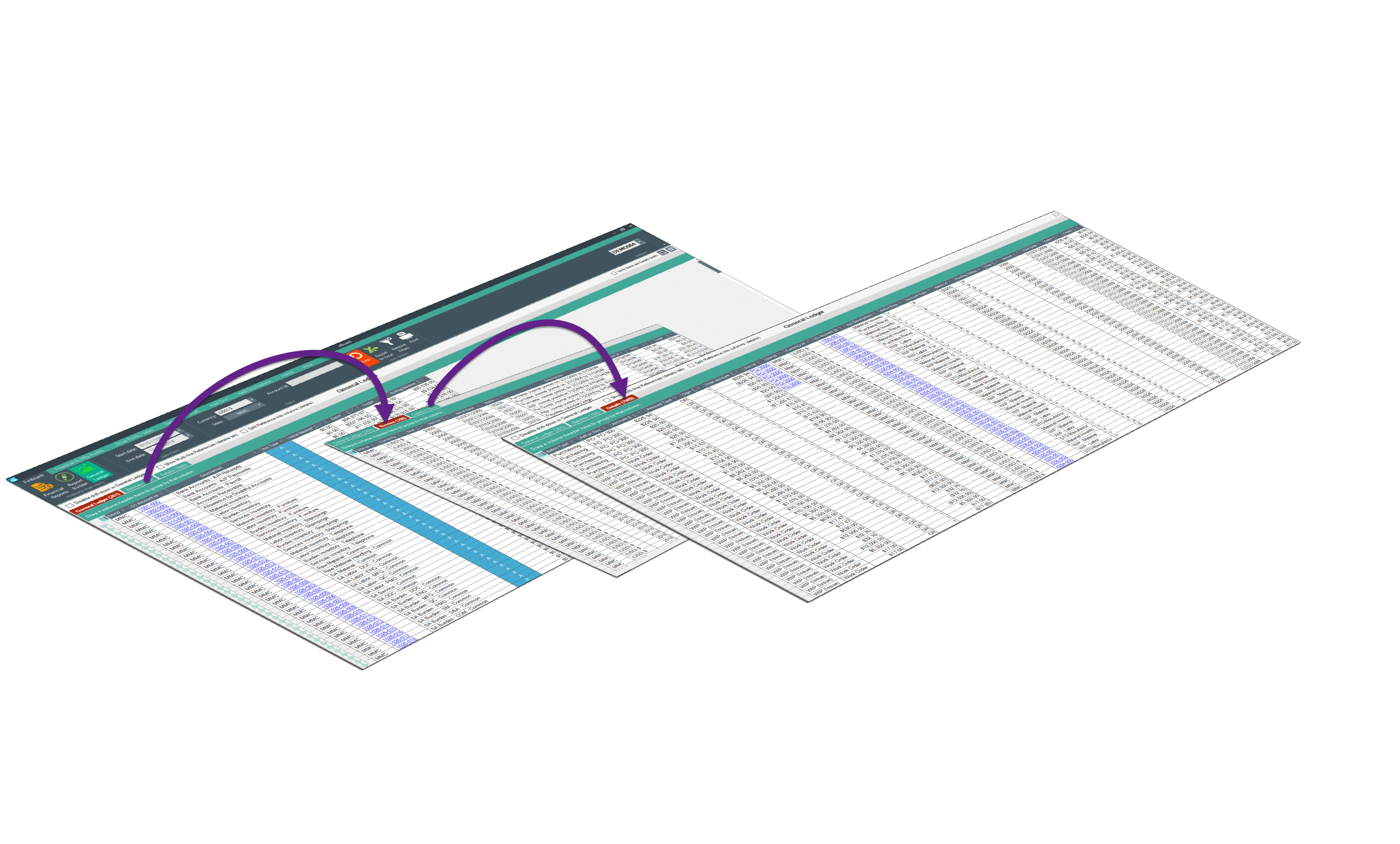
This module allows you to achieve a 360-degree real-time view of your General ledger accounting transactions in seconds.
It is far-reaching, including postings to any accounting period, affecting any GL codes, providing access to each financial transaction that took place during the life of your Visual Database, with the ability to segregate the data by entity, by site, by Vendor or Customer, by document.
It can be run for an individual GL code, or small set of accounts, or all accounts.
Includes different views of the financial information, including a summary by account, posted batches and detailed transactions. It provides filtering capabilities, excel like, that allows you find any type of financial data at your fingertips.
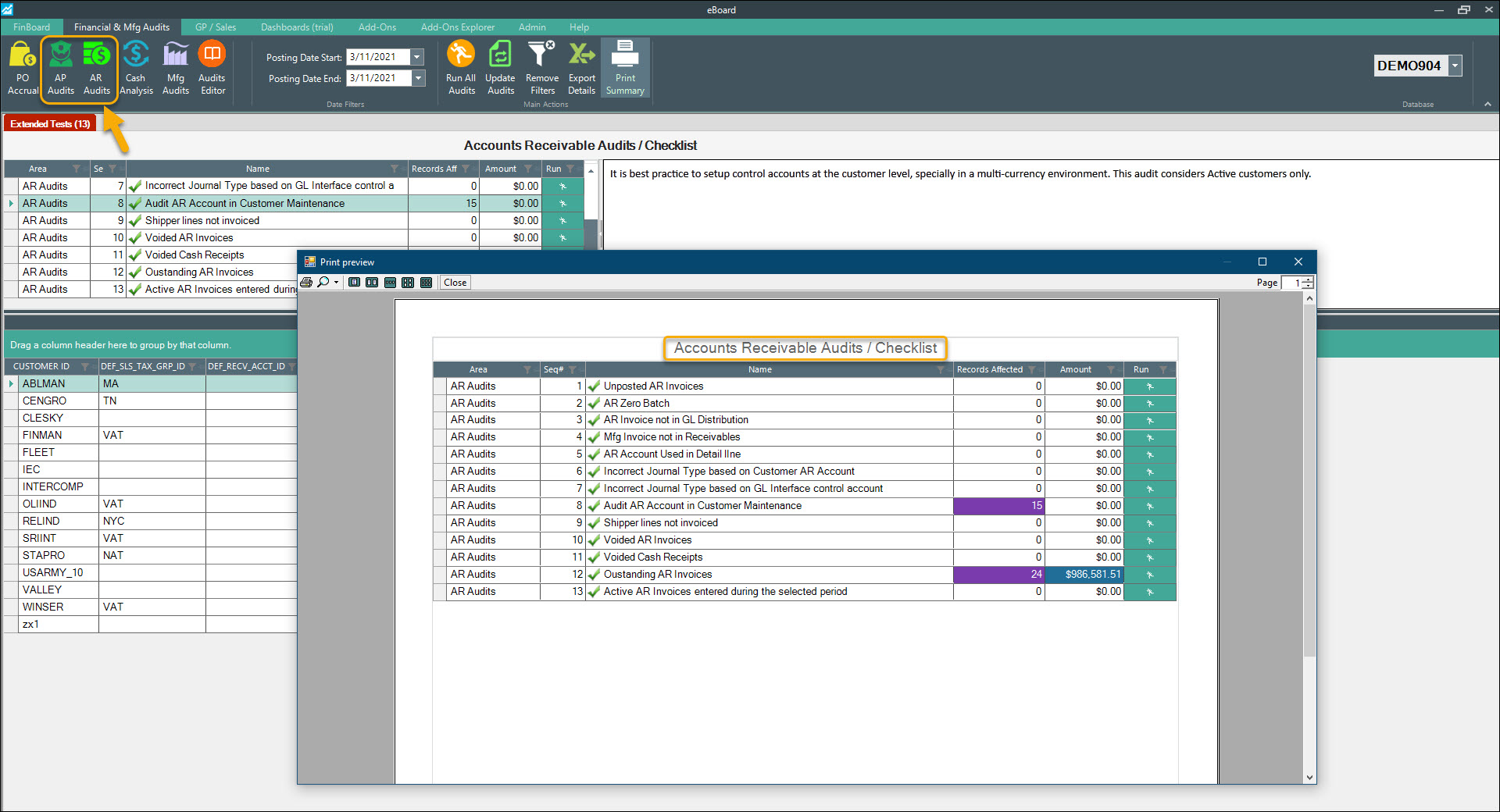
The Financial Audits module reviews and analyzes financial transactions to maintain compliance and detect issues promptly.
This functionality allows you to ensure compliance with financial regulations and internal policies as well as to identify suspicious transactions that may impact your company's profitability. It is used mostly by accounting departments but can also be leveraged by procurement teams for spending auditing or to monitor expense transactions.
This module includes 4 sections:
- PO Accrual: Reconciles your Uninvoiced PO Receipts to the GL
- AP/AR/Mfg. Audits: Captures inconsistencies in AR and AP. Monitors spending by Vendor, gl account, PO, etc.
- Cash Analysis: Reviews payments and cash receipt transactions
- Audits Editor: design your own audit scripts

The Gross Profit (GP) Module provides a comprehensive view of an entity's revenue, costs, and profitability. It offers an analytical interface for evaluating current and future profit-generating effectiveness. The module's real-time smart views furnish key stakeholders—executives, finance, business unit managers, and product managers—with precise profit insights, including product margin by customer and customer lifetime value. It allows for in-depth analysis of cost allocation across materials, labor, burden, and services, aiding in determining operating leverage and break-even points. Users can drill down into specifics to identify cost planning adjustments for enhancing profits or mitigating losses based on sales fluctuations.
Key features include:
Transparency in Profitability Analysis: Ensures clear visibility of profitability at every business level, facilitating the straightforward allocation of costs and profits. This supports quicker, more informed decision-making and allows for a multi-dimensional analysis that offers insights from various perspectives.
Operational and Strategic Decision Support: By simplifying the typically complex and time-consuming profitability analysis process, the BMS-eBoard enables faster strategic and operational decisions. It allows for the reallocation of costs and revenues from profit centers to different activities, providing a deeper understanding of what drives operating profitability.
User-Friendly Dashboards: Equipped with intuitive dashboards, the module highlights anomalies, trends, and other key metrics, empowering users to quickly visualize and comprehend their financial data. This feature enhances the ability to identify areas of concern or opportunity, streamlining the decision-making process and enabling proactive measures to optimize profitability.
Click here for more details.
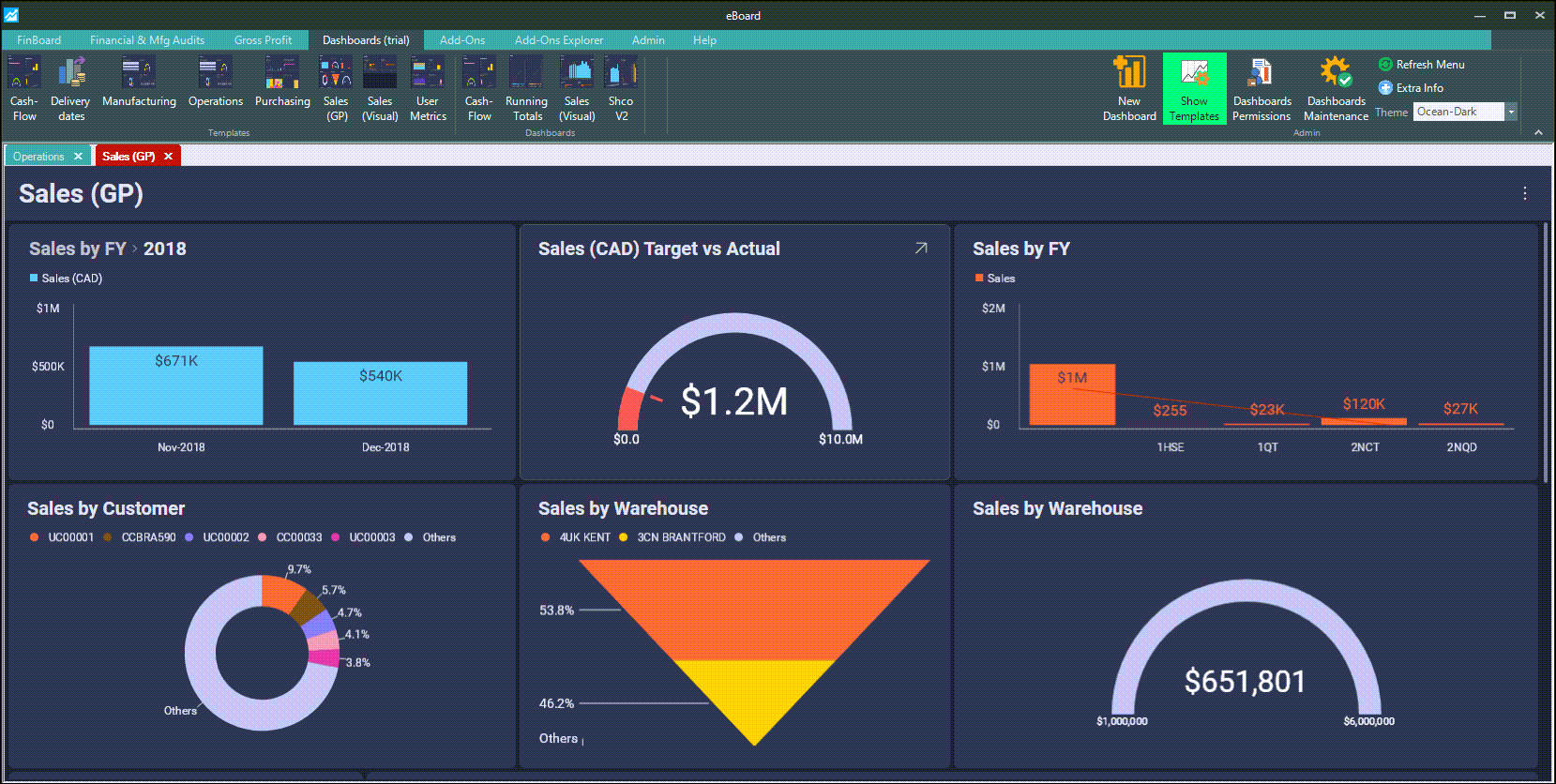
The Embedded Dashboards module is a state-of-the-art analytical tool designed for the BMS apps for Visual ERP, allowing for comprehensive and real-time analysis. It seamlessly integrates into the other BMS tools, equipping them with a set of dynamic data visualization forms. From the clarity of column and bar charts to the proportionate depiction in pie charts, and the detailed breakdown in histograms, each visualization is crafted to effectively translate complex data into meaningful insights, enabling swift and informed decision-making.
The module's dynamic filtering capability grants the flexibility to tailor data views to specific analytical needs, a vital feature in the fluid landscape of business where responsiveness to data trends is crucial. The adaptability provided by the Embedded Dashboards is key for Visual ERP users to pivot their analysis, ensuring they can draw relevant and actionable insights from an extensive array of data points.
This module accentuates simplicity in interaction and robust functionality. Its intuitive design facilitates effortless creation and manipulation of data visualizations, enhancing the analytical process. By weaving these dashboards into the daily workflow, the module not only simplifies but enriches the analysis, encouraging a deeper, more intuitive grasp of data that drives strategic actions and contributes to the advancement of business objectives.
The BMS Embedded Dashboards encapsulate the essence of data visualization, where complexity is rendered into straightforward narratives. It is a powerful testament to the utility of data when presented with precision and coherence, catalyzing informed business decisions and fostering an environment of continuous progress and innovation.
Click herefor more details.
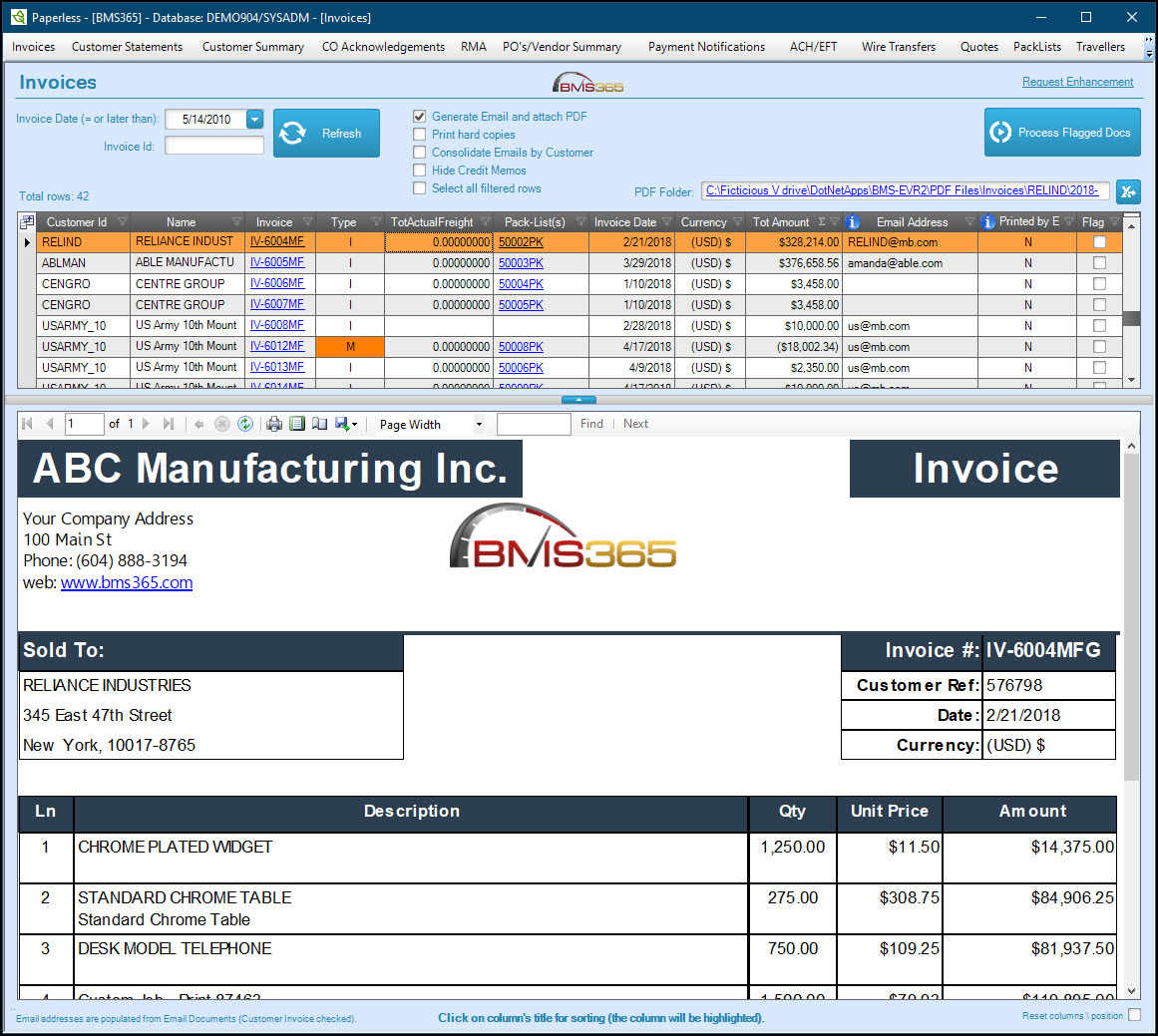
Going paperless is the way forward, and most organizations are seeing it as a method to eliminate redundant practices and gain a competitive advantage in business.
This module creates, pdf's and emails Visual AR Invoices automatically, storing the pdf file in your network in an organized manner.
Invoice templates are provided and can be modified according to your needs. The old QRP reports are replaced by SSRS (Sql Reporting Services Reports) which brings a lot of flexibility and allows better designs with a fraction of the effort that would be required with QRPs.
Main Benefits:
- Expedited Invoice Approvals and Cash Collection: The BMS-Paperless app allows for the direct creation of invoices in PDF format, eliminating the need for scanning or conversion. These invoices can then be filed and emailed directly from the app.
- Efficient Invoice Storage and Filing: This app provides a practical and consistent method for invoice processing, regardless of who is handling the invoices.
- Fast Invoice Searchability: This feature allows for quick and convenient searching of invoices.
- Improved Invoice Design: Customization is made easier with features such as grouping, subtotals, tax details, extra fields, etc.
- Automatic PDF Generation for AR Invoices: The app automatically creates PDF files for AR invoices, categorizing them under pre-defined directories. This makes locating PDF reports in your network straightforward.
- Simple Email Generation for AR Invoices: Using stored contacts in the Visual database, the app can generate emails for AR invoices with a single click. Preconfigured subjects and email bodies save time on email creation.
- Consolidation of Invoices: If there are multiple invoices for a single contact, the app allows for the consolidation of these into one email, either as separate attachments or merged into a single PDF.
- Advanced Filtering Capabilities: You can filter by any field according to your criteria, similar to Excel.
- Easy Access to Additional Information: The app provides easy access to additional data that isn't readily available in the Visual application, without the need to build a custom report.
- Pre-Print/Email Invoice Review: This feature allows reviewing the information displayed in the invoice report before printing or emailing.
- Total Amount Invoicing: The app offers a quick view of the total amount invoiced from a certain date onwards. This aggregate amount, which includes all invoices printed/emailed during the specified time, can be exported to Excel.
- Unlimited User Access: The app is enabled for an unlimited number of users within the same site and does not consume a Visual Mfg license, allowing for uninterrupted work in Visual while invoices are sent.
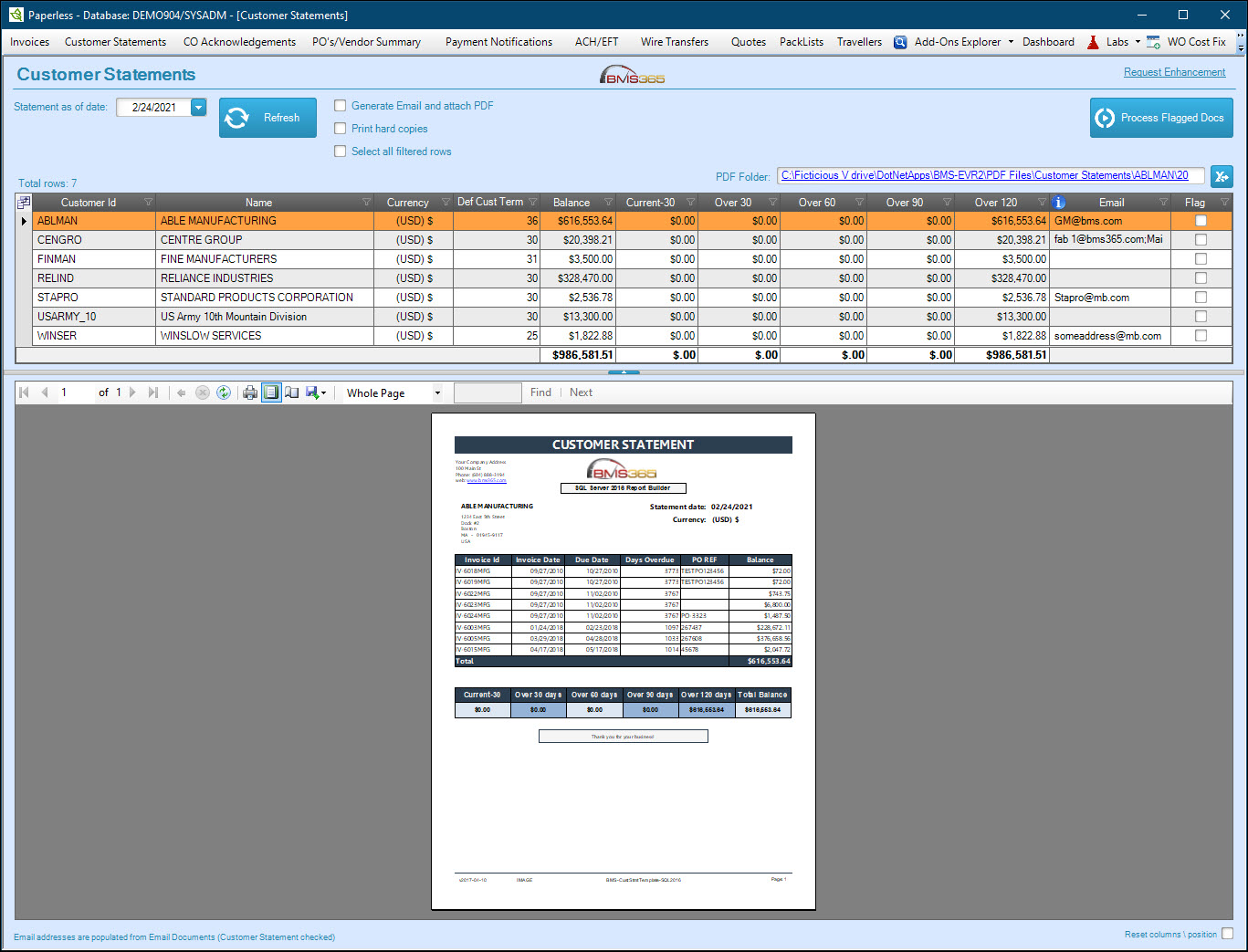
This module creates, pdf's and emails Customer Statements automatically, storing the pdf file in your network in an organized manner.
Report templates are provided and can be modified according to your needs.
Some benefits of this solution:
- Expedited Cash Collection: The BMS-Paperless app allows for the direct creation of customer statements in PDF format, eliminating the need for manual gathering of data.
- Efficient Storage and Filing: This app provides a practical and consistent method for document processing, regardless of who is handling those documents.
- Fast Searchability: This feature allows for quick and convenient searching of documents generated with the app.
- Improved Layout Design: screen configuration is made easier with features such as grouping, subtotals, tax details, extra fields, etc.
- Automatic PDF Generation: The app automatically creates PDF files for the selected documents, categorizing them under pre-defined directories. This makes locating PDF reports in your network straightforward.
- Simple Email Generation: Using stored contacts in the Visual database, the app generates emails with a single click. Preconfigured email subject and body save time on email creation.
- Consolidation of documents: If there are multiple documents for a single contact, the app allows for the consolidation of these into one email, either as separate attachments or merged into a single PDF.
- Advanced Filtering Capabilities: You can filter by any field according to your criteria, similar to Excel.
- Easy Access to Additional Information: The app provides easy access to additional data that isn't readily available in the Visual application, without the need to build a custom report.
- Pre-Print/Email Review: This feature allows reviewing the information displayed in the report before printing or emailing.
- Unlimited User Access: The app is enabled for an unlimited number of users within the same site and does not consume a Visual Mfg license, allowing for uninterrupted work in Visual while documents are sent. Permissions can also be turned on if necessary.
- Report templates are provided and can be modified according to your needs. The old QRP reports have been replaced by SSRS (SQL Reporting Services Reports), offering enhanced flexibility and enabling better design with only a fraction of the effort required for QRPs.
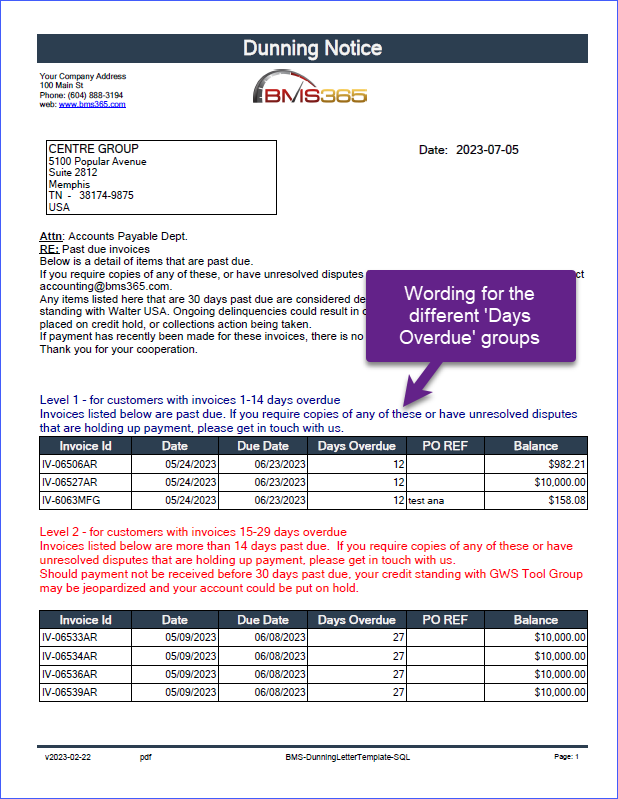
This module is designed to streamline the accounts receivable process by automating the creation and sending of dunning letters. These letters serve as formal reminders to customers about overdue payments and are crucial for maintaining both cash flow and customer relationships.
What is a Dunning Letter?
A dunning letter is a written communication sent to a customer to remind them of an overdue payment. The tone of these letters can vary, starting with polite reminders and escalating to more urgent demands if payments continue to be delayed. Regardless of the tone, every dunning letter should clearly state the amount due, the date of the unpaid invoice, the invoice number, and any applicable late fees or interest penalties.
The Progression of Dunning Letters:
The initial dunning letters are generally courteous, operating under the assumption that the customer may have simply forgotten to make the payment. However, as time passes without payment, the tone of the letters may become more insistent, reflecting the company's growing concern about the unpaid account.
Dunning Letter vs. Statement
It's important to distinguish between a dunning letter and a month-end statement.
A statement is a summary of all unpaid invoices sent to customers at the end of each month, regardless of whether the invoices are overdue. Unlike dunning letters, statements are not considered harassment but are still effective tools for prompting payment.
By using the Dunning Letter module, you can automate the process of creating and sending these important communications, ensuring that you maintain both cash flow and customer relationships effectively.
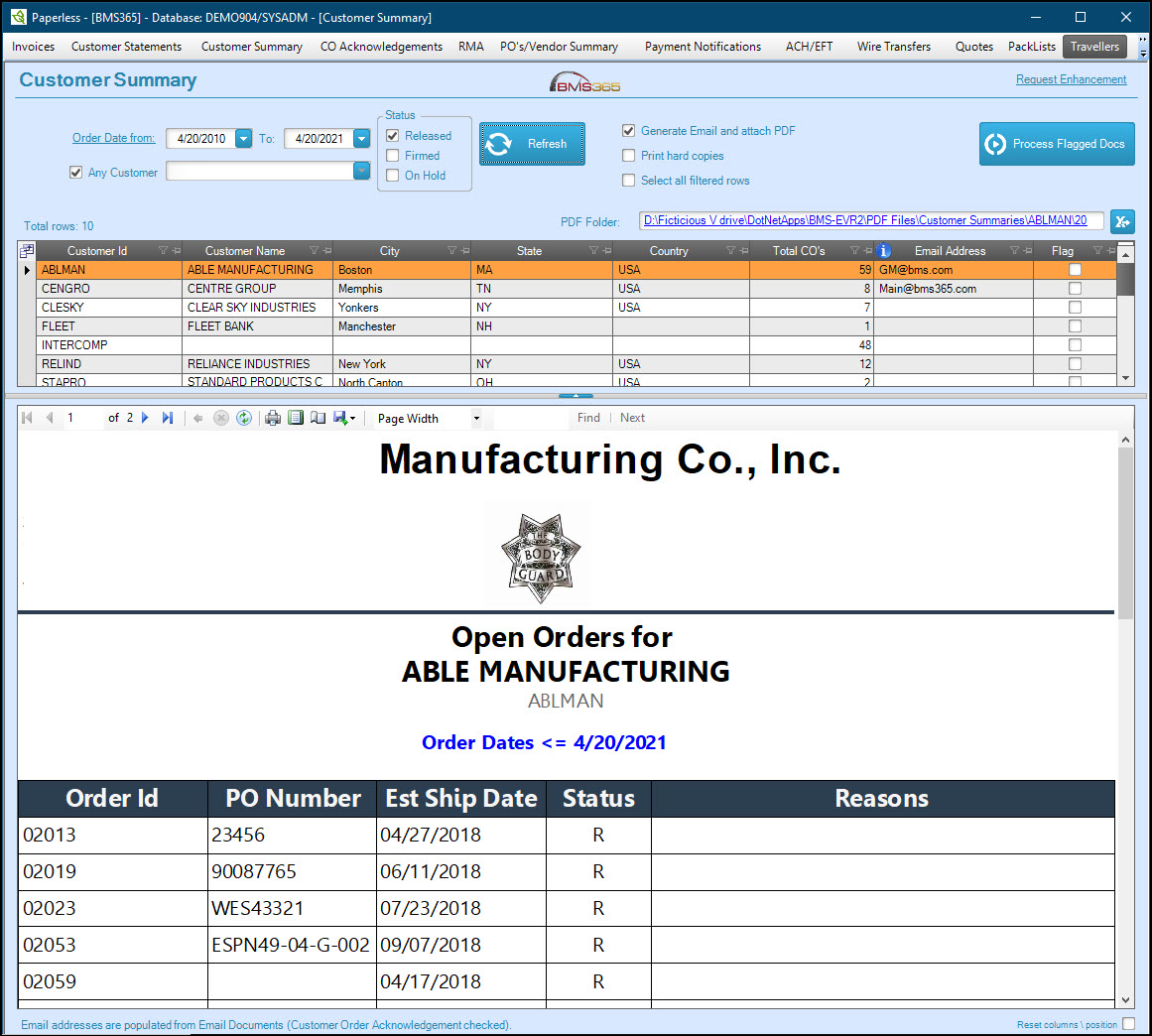
This module creates, pdf's and emails Customer Order Summaries, storing the pdf file in your network in an organized manner.
Report templates are provided and can be modified according to your needs.
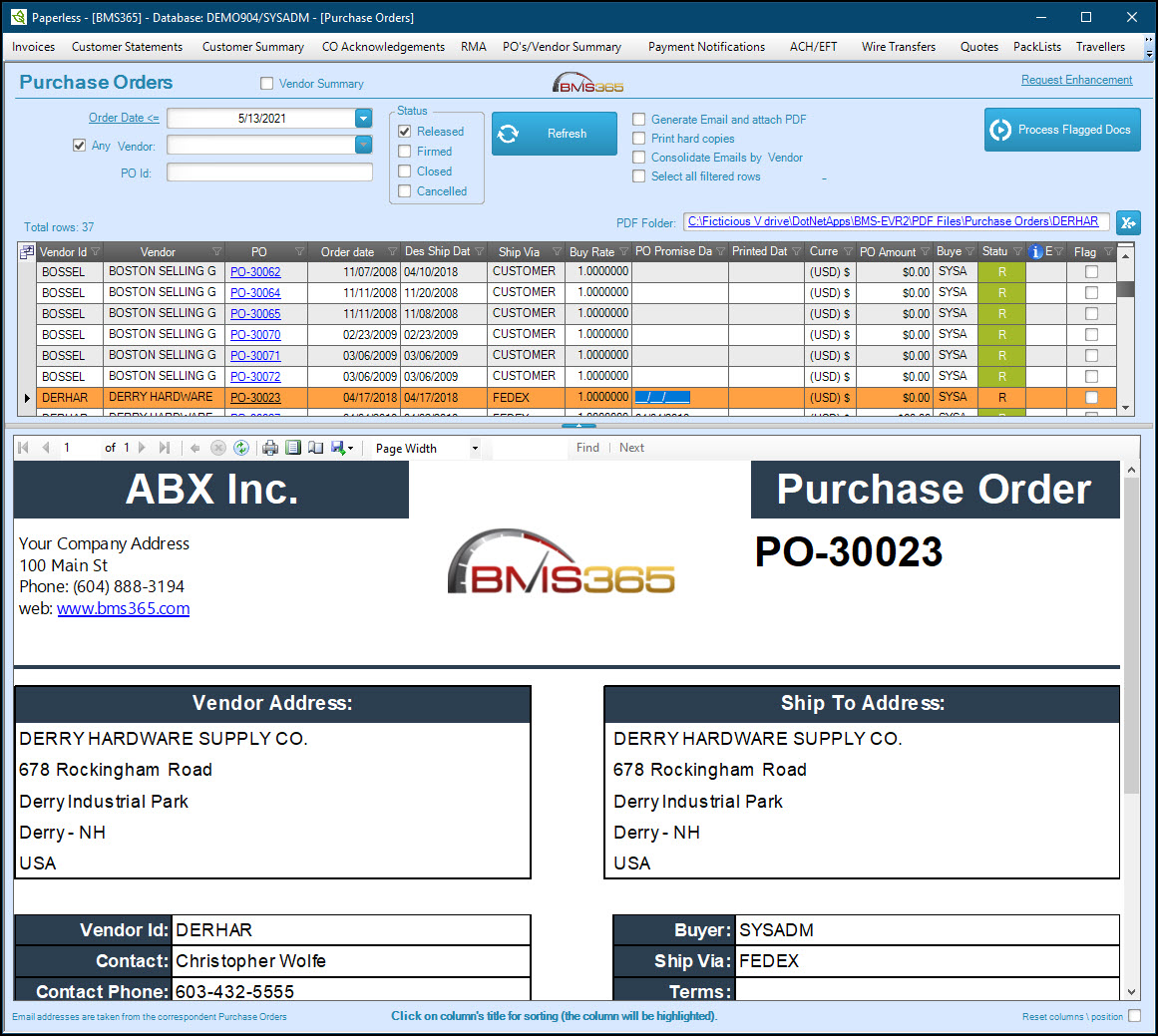
This module creates, pdf's and emails Purchase Order Acknowledgments automatically, storing the pdf file in your network in an organized manner.
Report templates are provided and can be modified according to your needs.
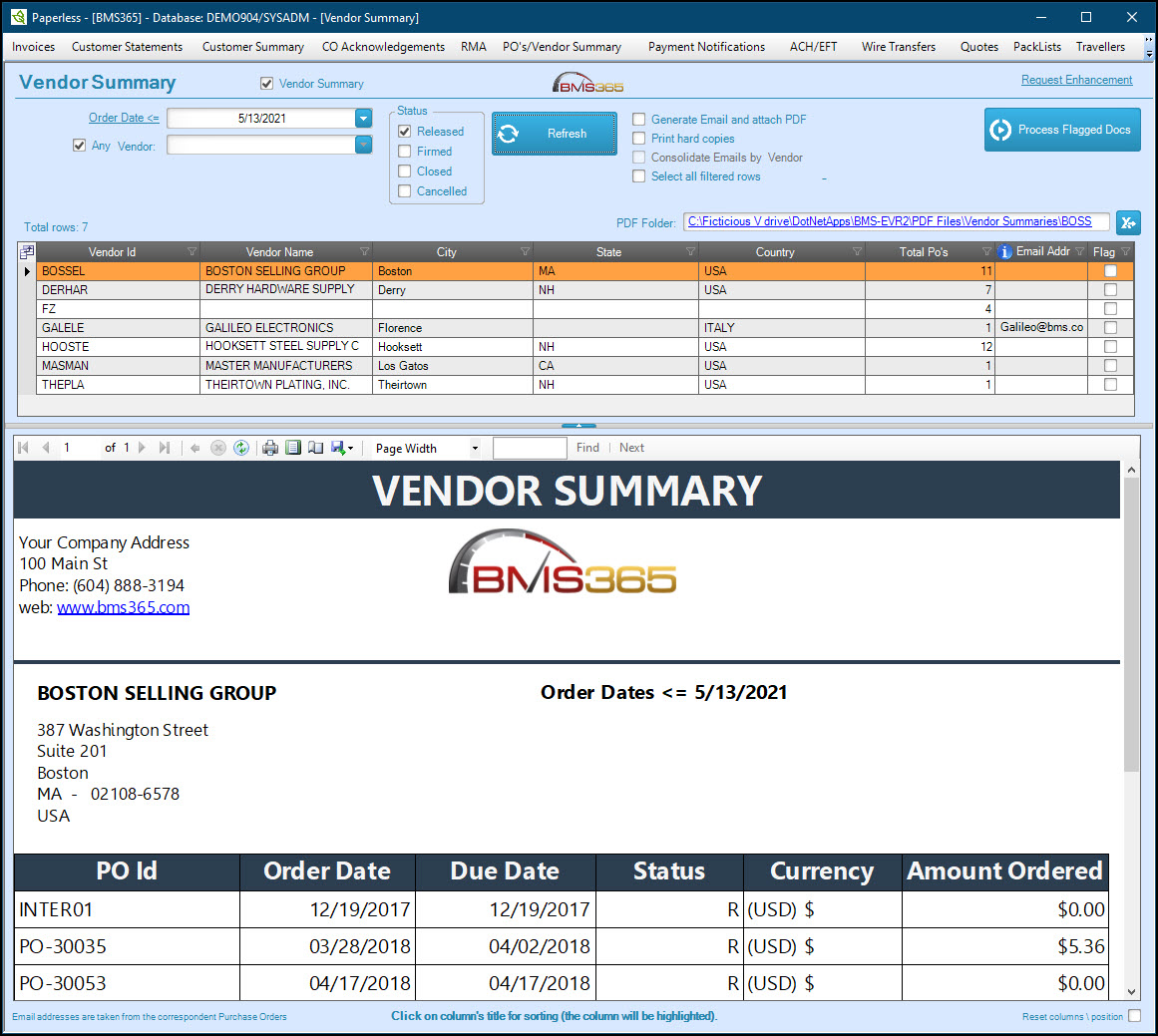
This module creates, pdf's and emails summary of Purchase Orders by Vendor, storing the pdf file in your network in an organized manner.
Report templates are provided and can be modified according to your needs.
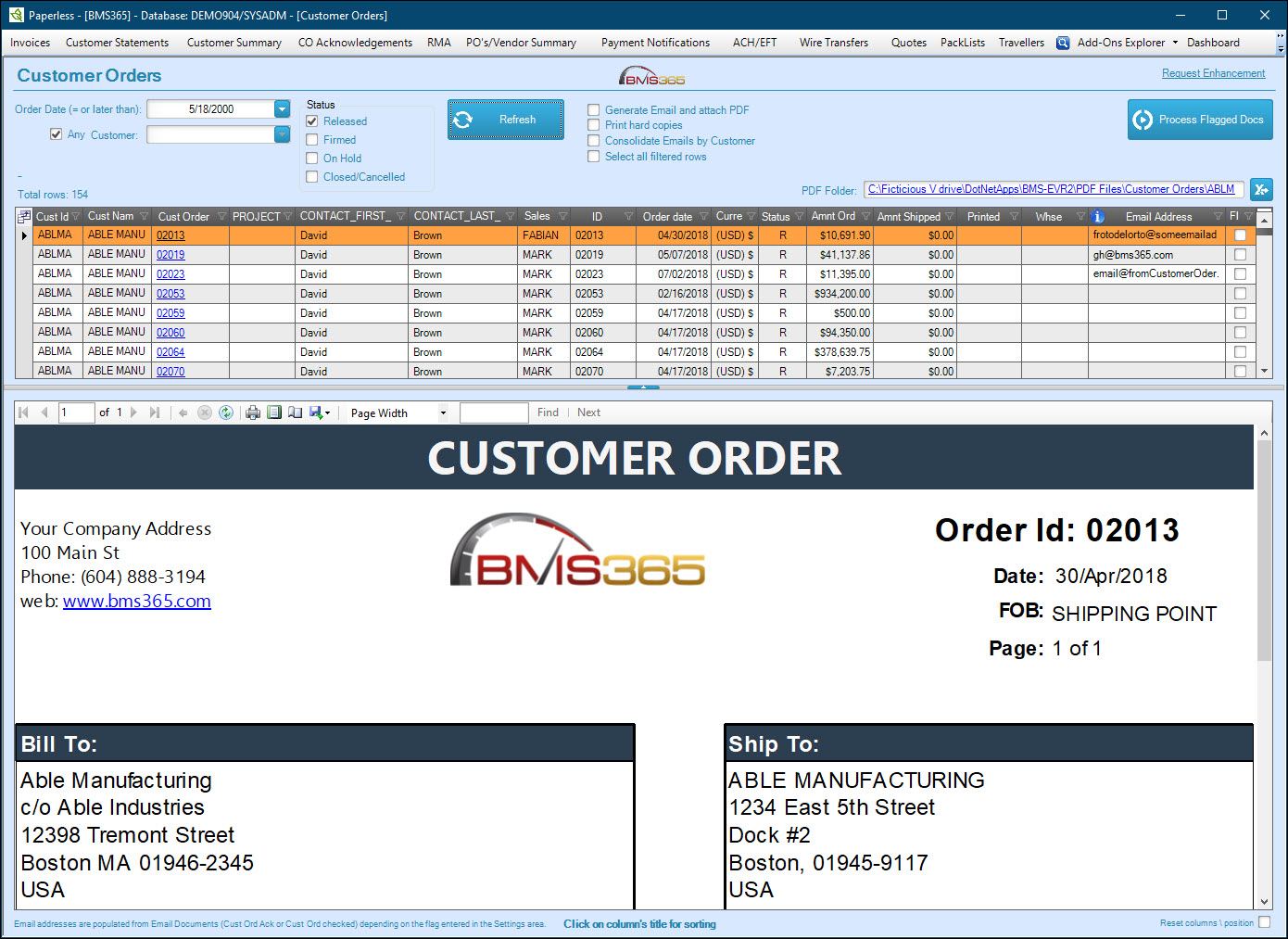
This module creates, pdf's and emails Sales Order Acknowledgments automatically, storing the pdf files in your network in an organized manner.
Report templates are based on SSRS and can be modified according to your needs.

This module allows you to pay your vendors electronically directly from your Visual system, facilitating the creation of the electronic file that contains payment instructions and recipients’ information.
It handles Electronic Payments in different formats: ACH, EFT, and Wire Transfers creating a file with all the required information, pulling relevant data directly from Visual.
Main Benefits:
- Simple
- Easy-to-use
- Includes automatic email of Vendor Notifications with payment details
- Integrated with Visual ERP
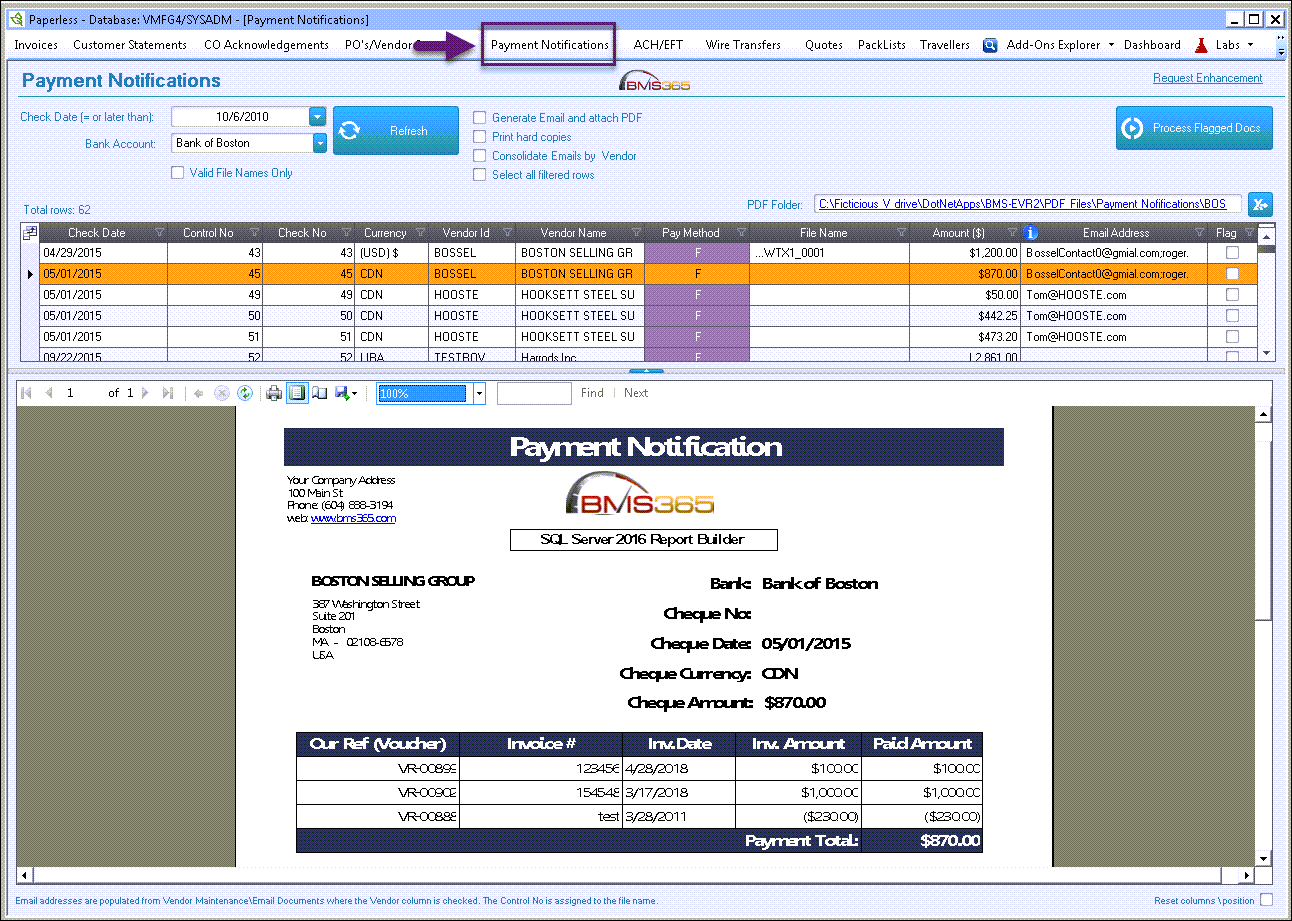
This module creates, pdf's and emails Payment Notification to vendors, storing the pdf file in your network in an organized manner.
Report templates are provided and can be modified according to your needs.
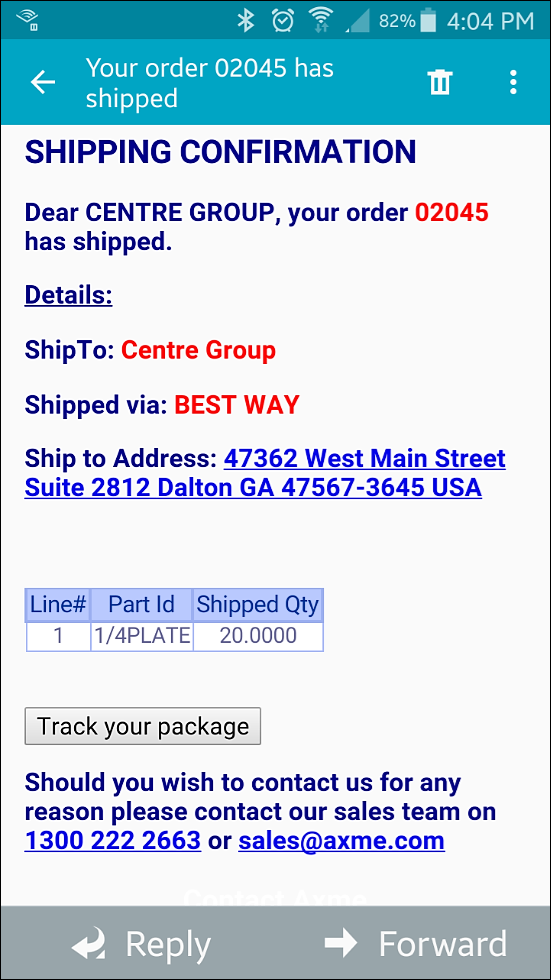
This module creates, pdf's and emails Packlists automatically, storing the pdf file in your network in an organized manner.
Report templates are provided and can be modified according to your needs.
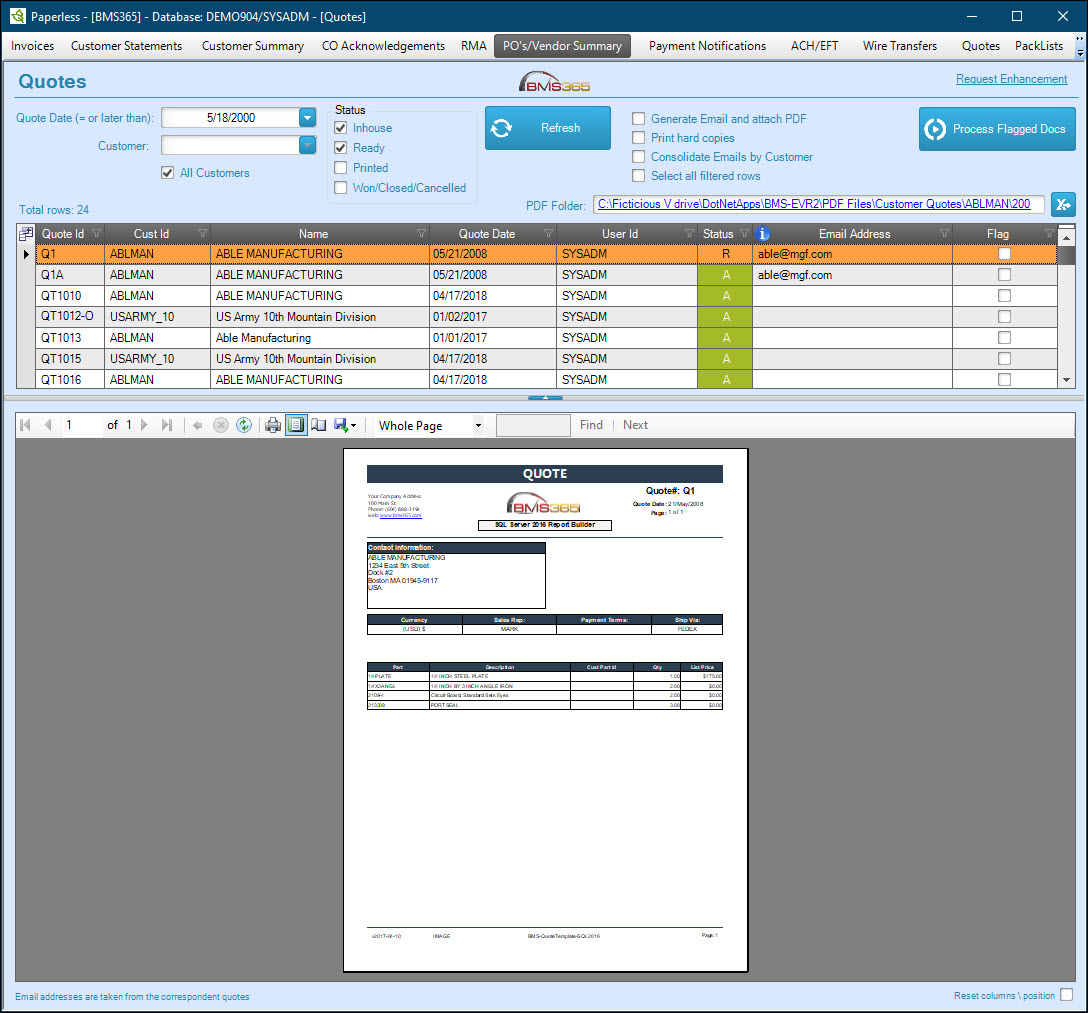
This module creates, pdf's and emails Quotes automatically, storing the pdf file in your network in an organized manner.
Report templates are provided and can be modified according to your needs.
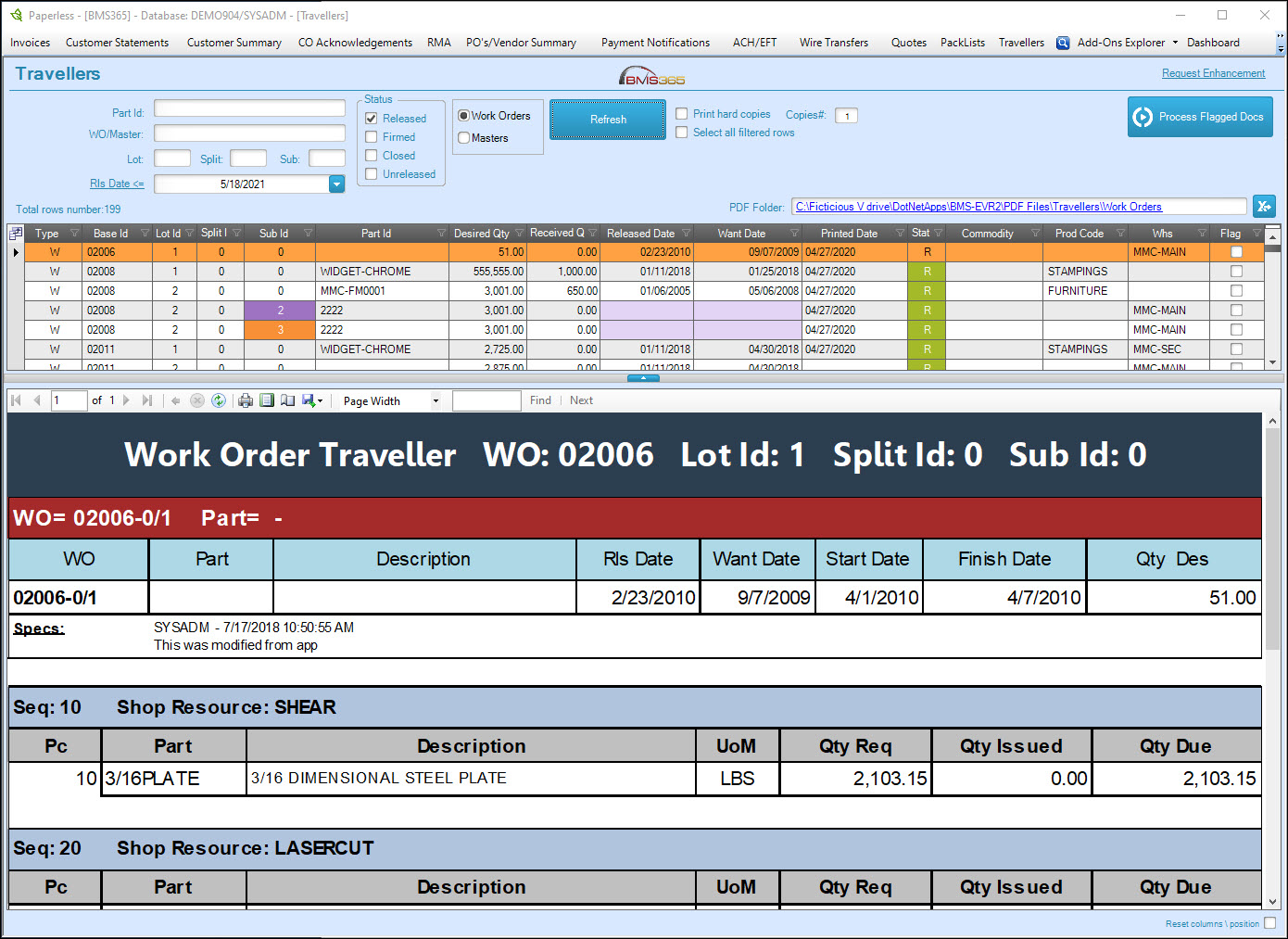
This module creates, pdf's Work Order Travellers automatically, storing the pdf file in your network in an organized manner.
Report templates are provided and can be modified according to your needs.
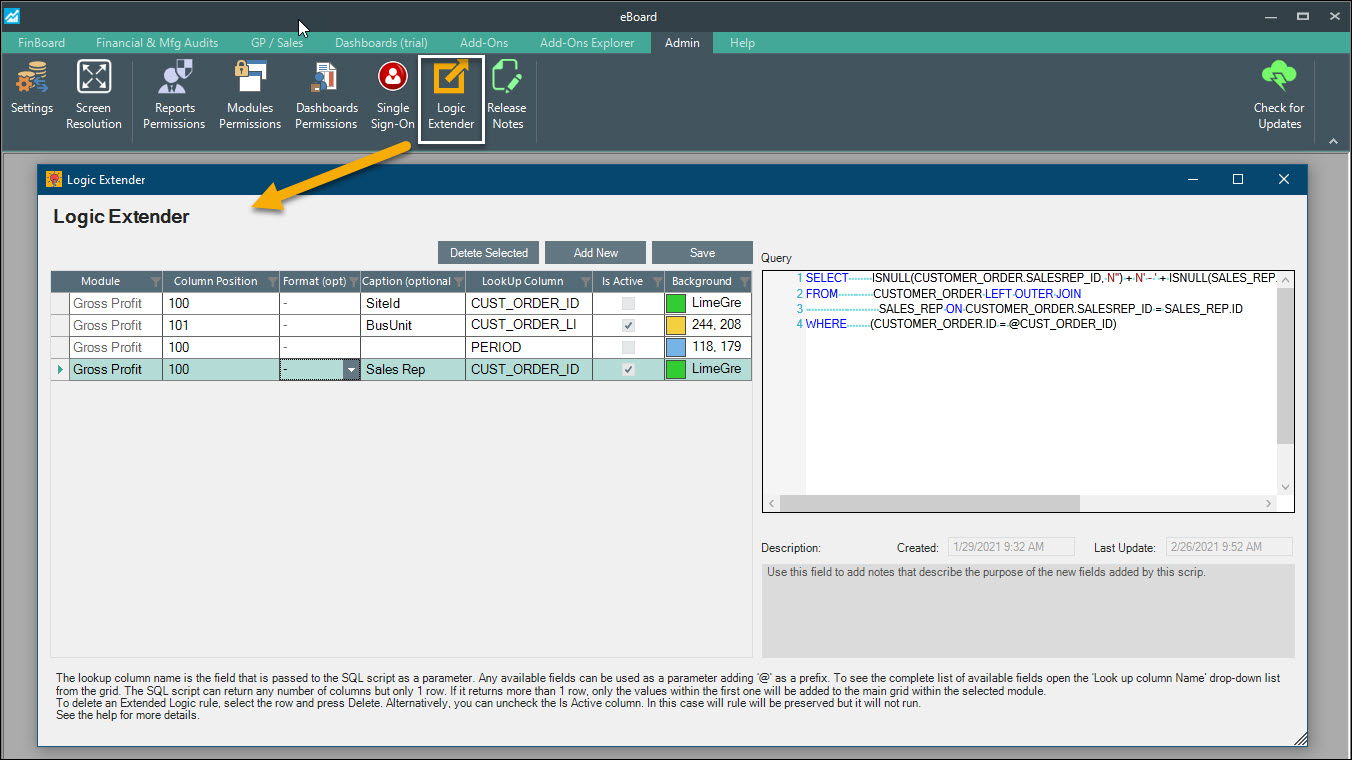
This functionality allows you to pull additional data into any standard module of a BMS Apps. For example, if you want to see the last transaction date and type for each part id, you can use the logic extender to display this information in the BMS Inventory Module.
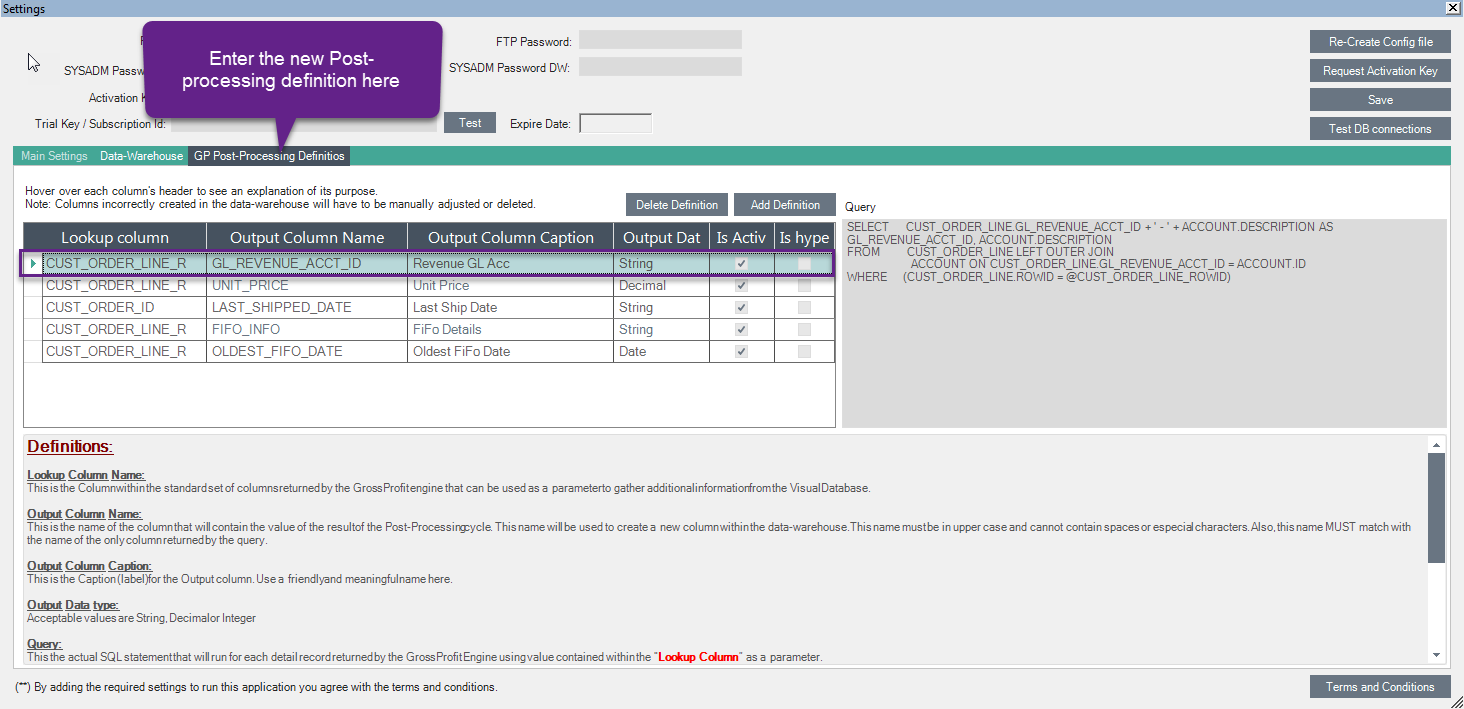
This tool is designed to facilitate the creation and maintenance of Sql Scripts to ensure that business-rules are followed and data integrity is maintained across the Visual ERP database .
With a user-friendly interface, it allows administrators to create an unlimited number of SQL scripts and document them with explanations for the End-Users as well as internal notes or comments.
Regular users can be granted permissions to run the scripts, but they are not able to modify them.
Whether you have a small Visual implementation or a large enterprise, this tool is a reliable and effective solution for keeping your data up to date and free of integrity issues.
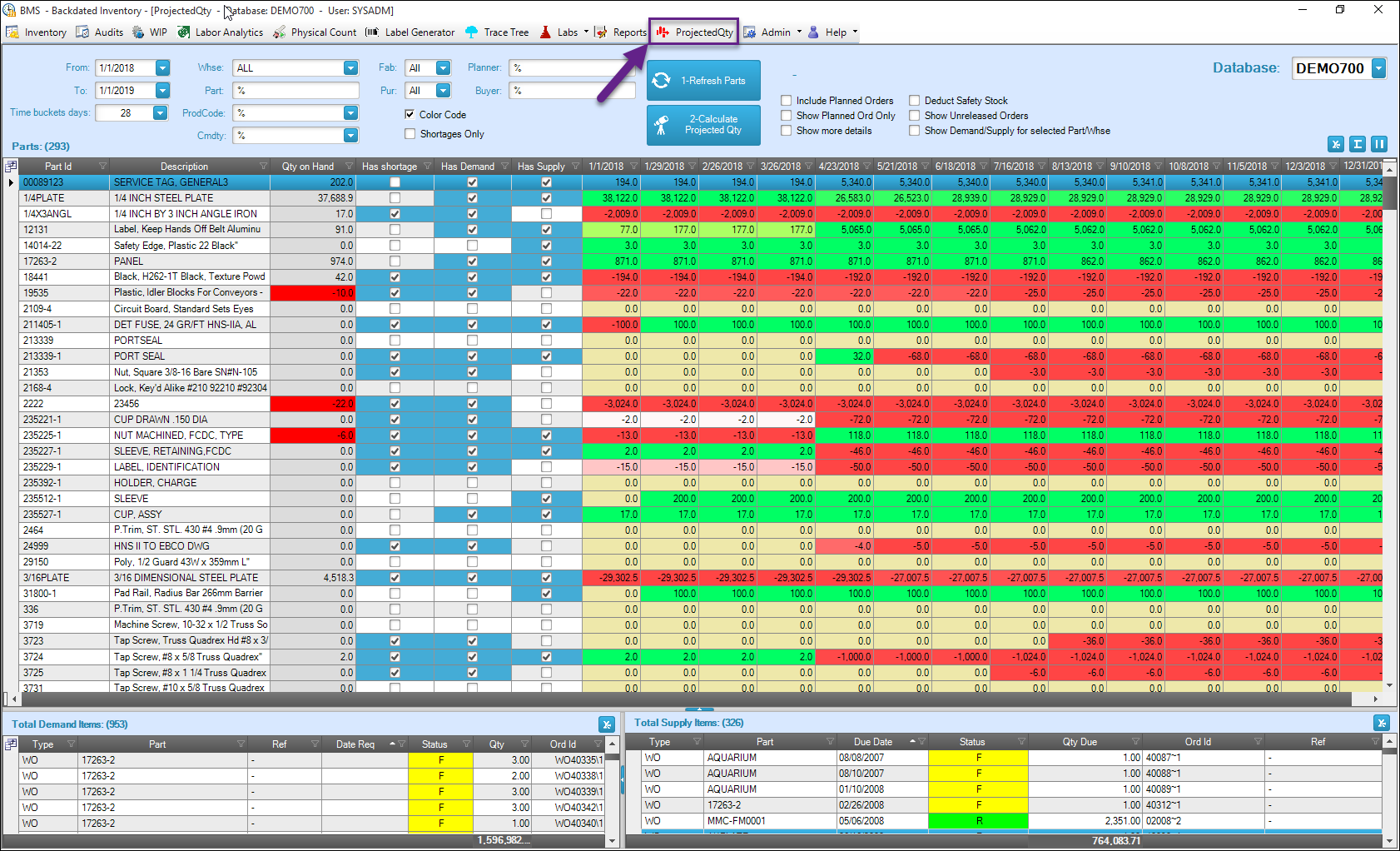
The PROJECTED QTY© for Visual ERP improves efficiencies, increases profitability and cuts down shortages by optimizing inventory levels across your enterprise. It greatly supports your sales and operations planning process.
This module projects inventory levels for any time horizon and provides full visibility of potential shortages or surpluses by combining your current inventory levels, consolidated supply and demand. Its color-coded display allows you to identify at a glance which orders/parts you will not be able to fulfill unless you make changes in your current plan- It immediately calls to Action!
Benefits
- Forecasting of inventory levels
- Adjustable time horizon and time buckets that allow information to be calculated and displayed based on the way you choose to determine the projection
- Drill-down capabilities enable you to view the details of demand and supply components
- Hyperlinks to Visual Manufacturing windows such as Customer Order Entry, Purchase Order Entry, Material Planning Window, Manufacturing Window or to open any desired document in one simple click.
Click here for more details.
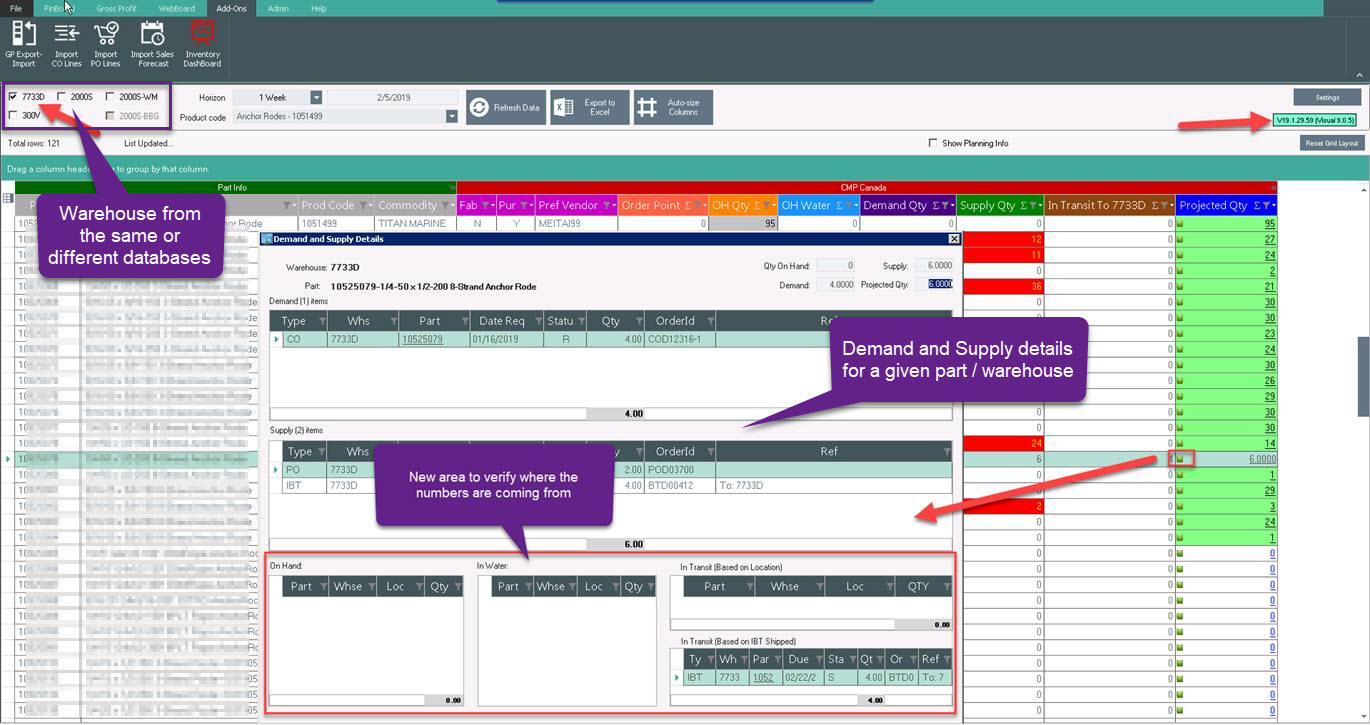
This module has the same functioning principles as the ProjectedQty, however it gathers data from multiple warehouses (same or different Visual Mfg. databases) and presents the aggregated inventory levels within a single screen.
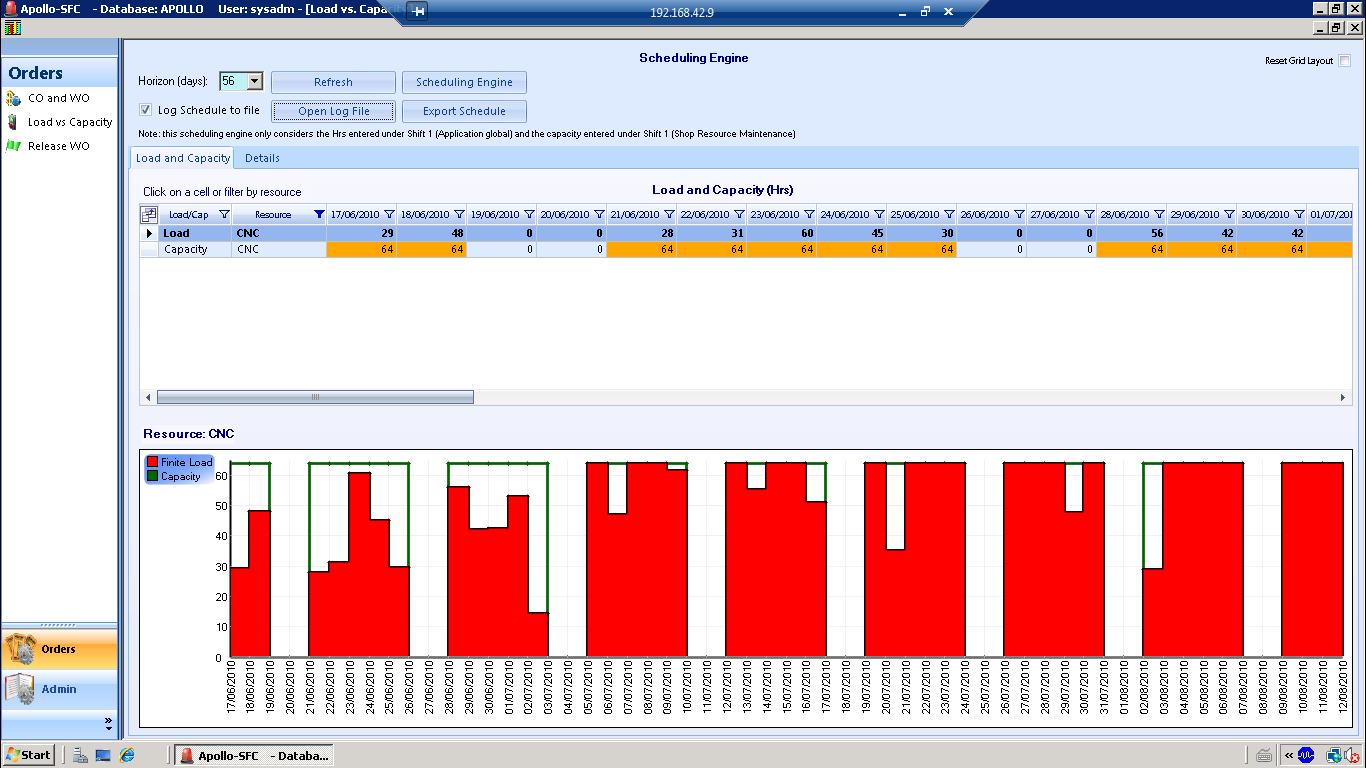
A simplified version of the Visual Scheduler much easier to maintain.
This module provides a better way for monitoring operations schedules using a Gantt Chart similar to Microsoft Project. All the operations within a work order can be collapsed to simplify the representation and get an overall picture of the production calendar.
There is also a configurable grid that allows pulling data from almost any field from the Visual database such as Customer Orders linked to the Work Orders shown in this module.
Finally, the available capacity and load for the selected shop resources are shown in a separate chart to easily detect if a given Resource Id is over or under loaded.
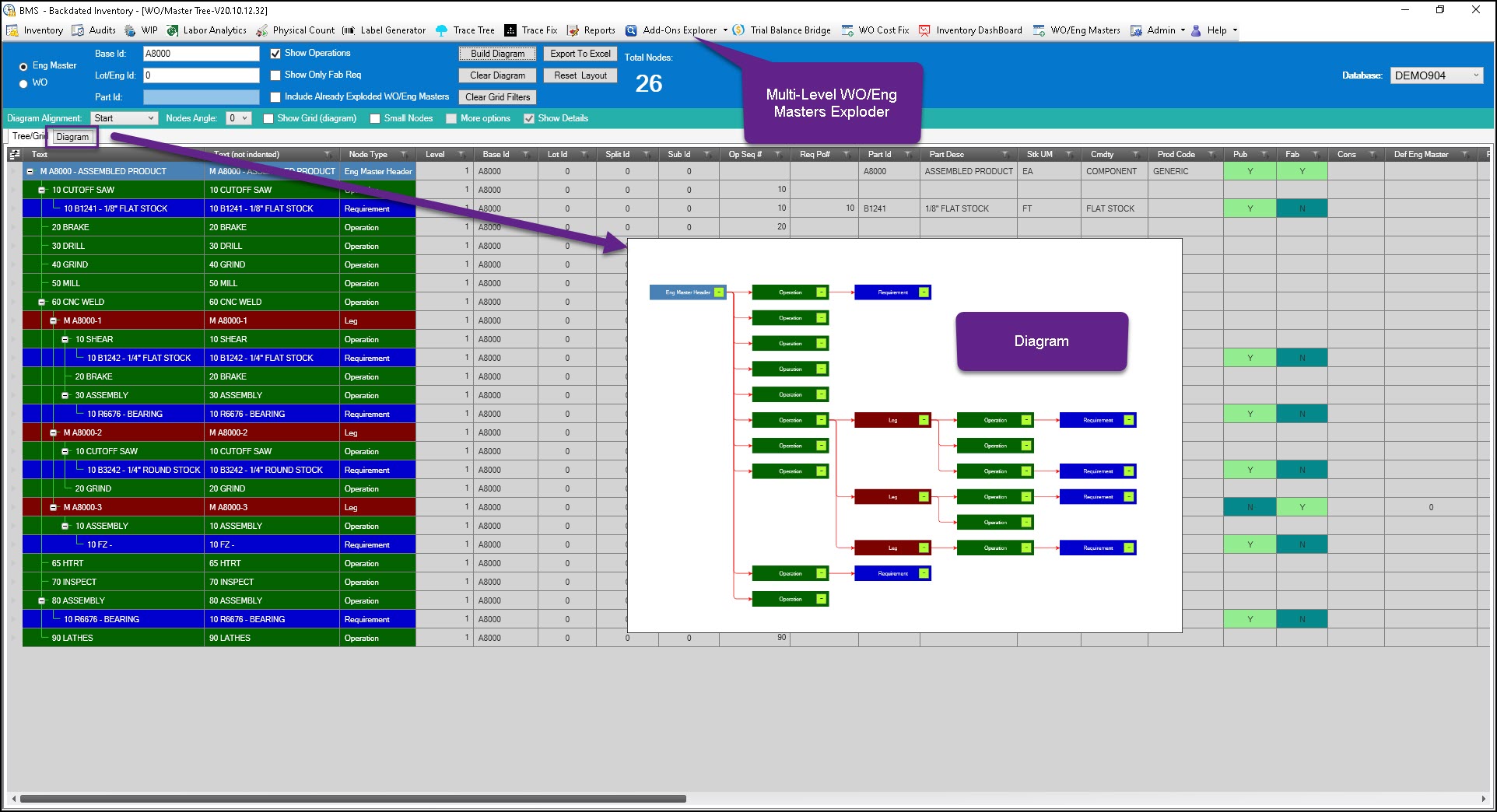
Engineering Masters / Work Orders Tree Exploder The Engineering Masters / Work Orders Tree Exploder is a powerful software tool designed to streamline the management of complex manufacturing processes. This tool excels at exploding Work Orders or Engineering Masters across any number of levels, providing a comprehensive view of the entire production hierarchy. Key features include: 1. Multi-Level Exploding: Capable of handling intricate, multi-level Bill of Materials, ensuring all components and sub-components are accurately accounted for. 2. Data Export: Once the work orders are exploded, all relevant information can be seamlessly exported to Excel for further analysis or reporting. 3. Customization through Logic Extender: Users can leverage the Logic Extender module to add any field from the Visual database, allowing for tailored data views and enhanced reporting capabilities.
This tool proves invaluable for cost analysis, particularly in scenarios involving complex, multi-level BOMs. By providing a detailed breakdown of all components and their associated costs, it aids in identifying cost-saving opportunities and optimizing production efficiency. Additionally, it assists with lead time analysis.
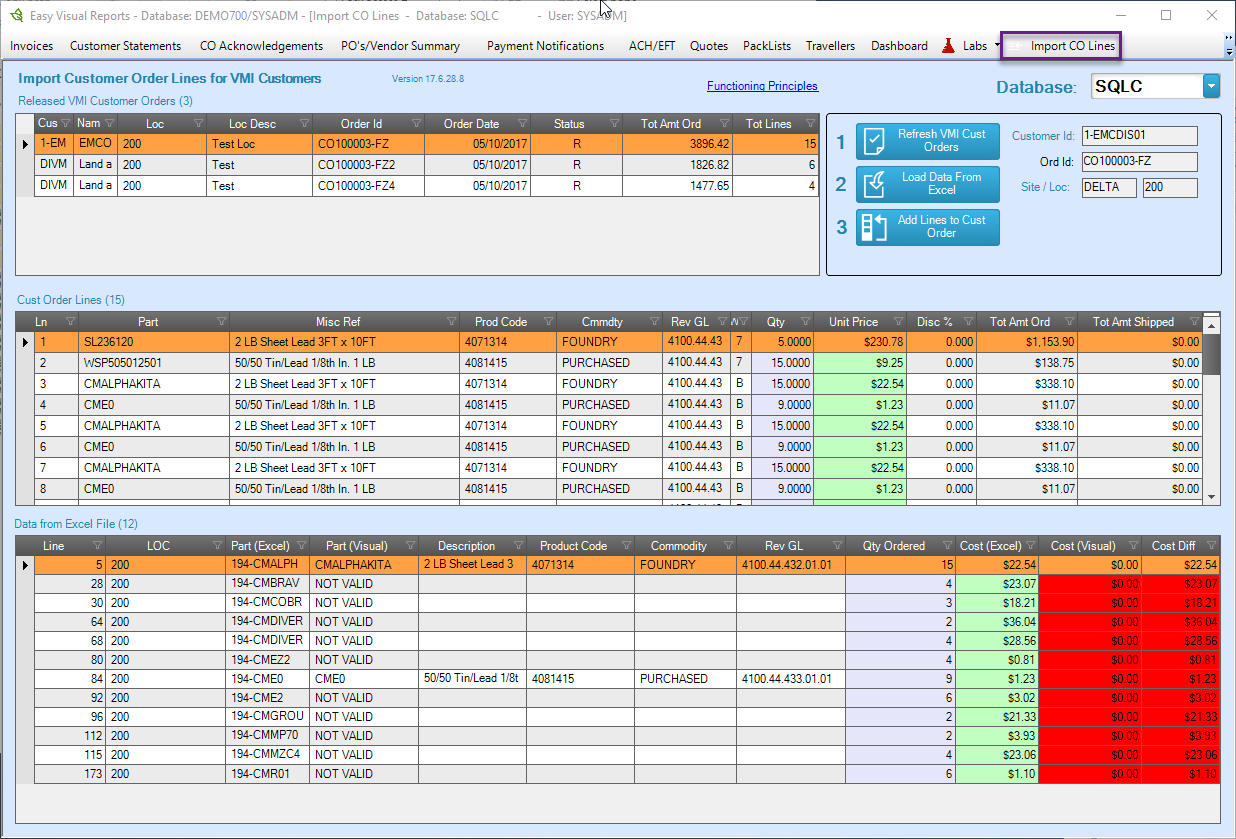
This module allows importing Customer Order Lines from an electronic file (Excel, text, csv, xml, etc.) after successful validation through a series of custom rules to ensure data integrity according to your business requirements.
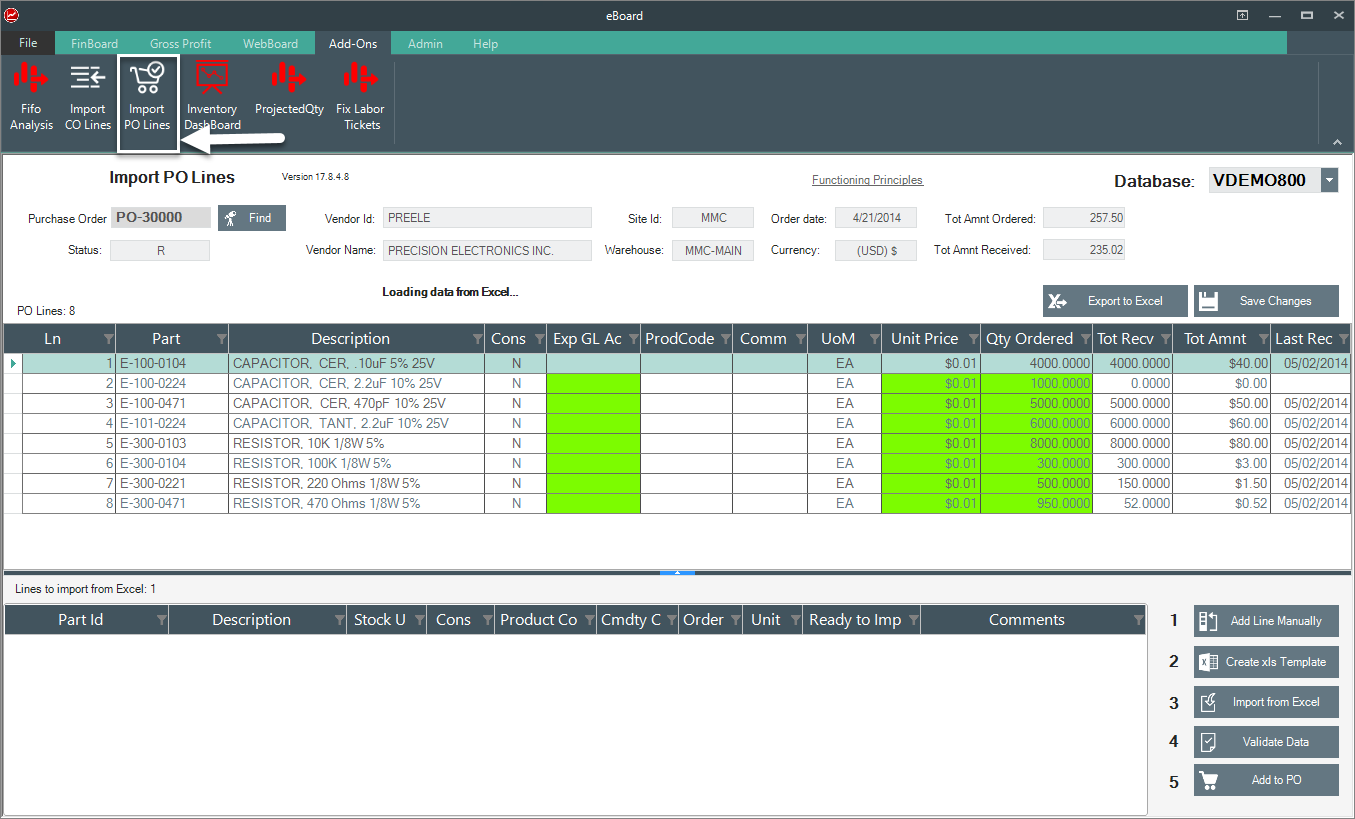
This module allows importing Purchase Order Lines from an electronic file (Excel, text, csv, xml, etc.) after successful validation through a series of custom rules to ensure data integrity according to your business requirements. Default values such as unit prices can be gathered from Visual (Vendor Quotes) or from the source file.
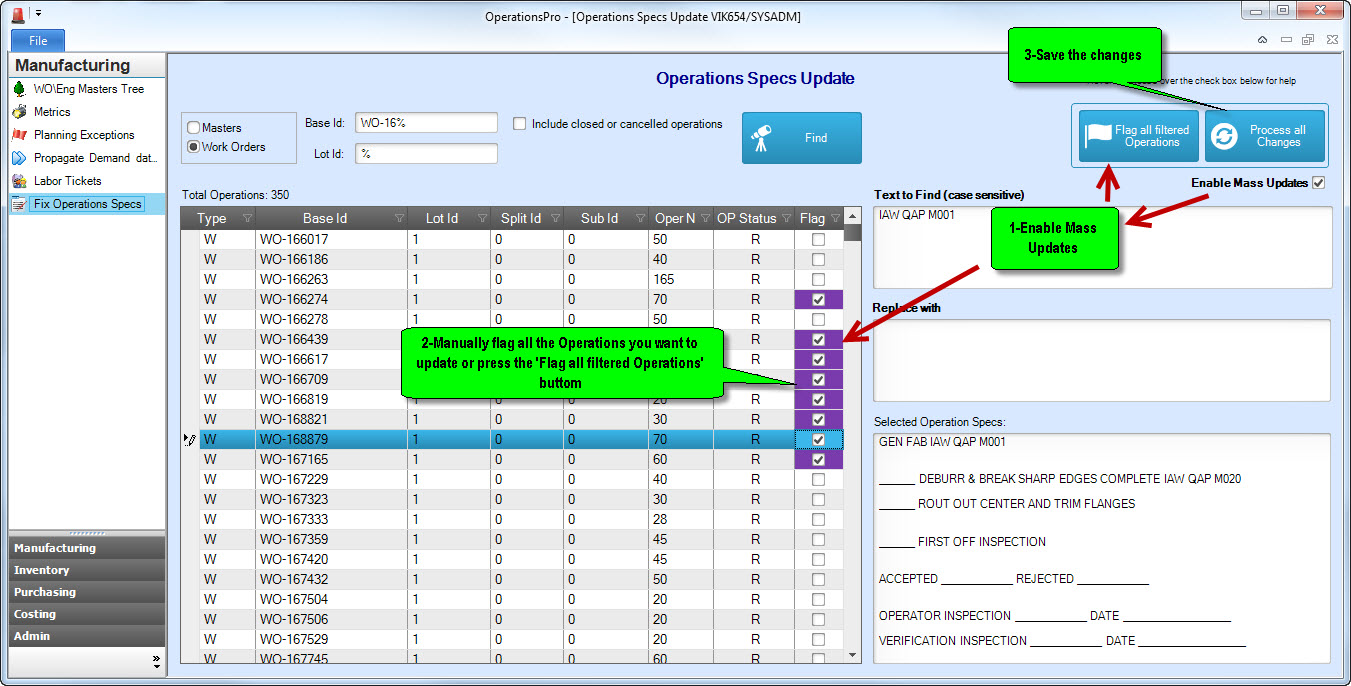
This module allows you to update specifications for Materials or Operations cards.
It can target Work Orders or Eng Masters.
The user can choose to update one record at a time or enable the “Mass Update” to propagate the changes to multiple records at once.
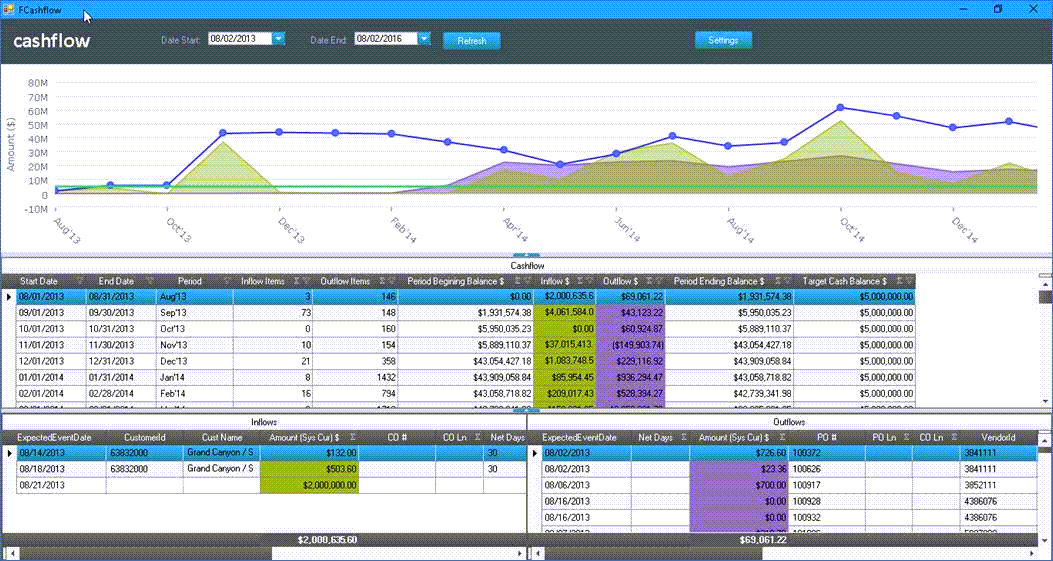
This module reports future cashflow status based on booked demand and supply, projected Receivables and Payables. You can also configure manual inflows and/or outflows by category.
BMS365 provides enterprise software solutions for Infor Visual ERP,helping manufacturers optimize operations with AI-powered tools.
Contact Us